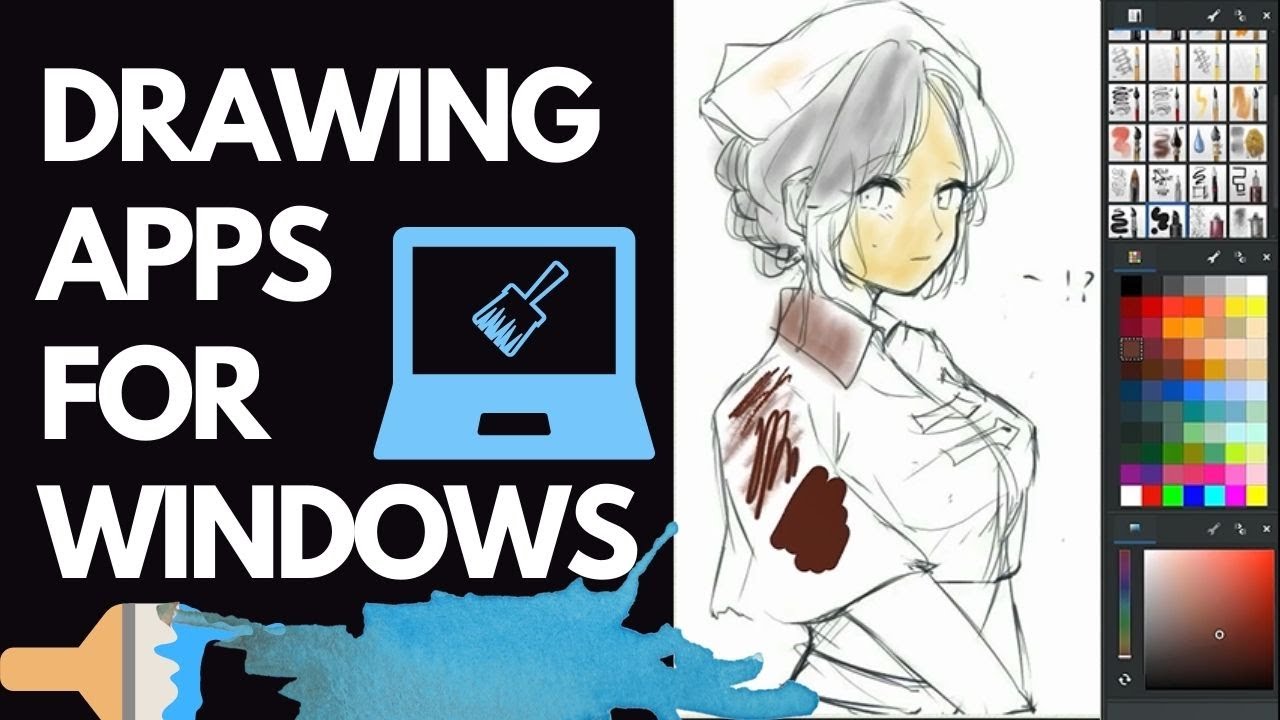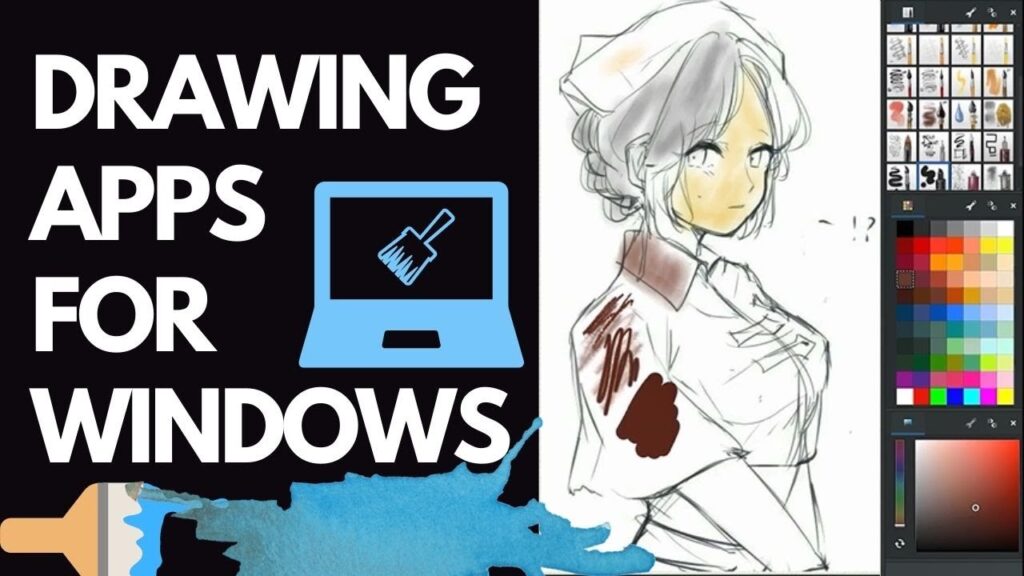
What is the Best Laptop for Drawing and Animation in 2024?
For artists and animators, the right laptop is more than just a tool; it’s a digital canvas and animation studio rolled into one. Choosing the best laptop for drawing and animation involves carefully considering factors like processing power, display quality, graphics capabilities, and stylus compatibility. This article will explore the top contenders in 2024, providing insights to help you make an informed decision. Finding the best laptop for drawing and animation requires balancing performance and portability to meet the demands of creative workflows.
Key Considerations When Choosing a Laptop for Drawing and Animation
Before diving into specific models, let’s outline the critical features that define a great laptop for drawing and animation:
- Processor (CPU): A powerful CPU, like an Intel Core i7 or i9, or an AMD Ryzen 7 or 9, is essential for handling complex animation software and rendering tasks.
- Graphics Card (GPU): A dedicated GPU, such as an NVIDIA GeForce RTX or AMD Radeon Pro series, significantly accelerates rendering, simulations, and real-time effects.
- RAM: Aim for at least 16GB of RAM, but 32GB or more is preferable for large projects and multitasking.
- Storage: A fast SSD (Solid State Drive) with at least 512GB is crucial for quick boot times and file access. 1TB or more is recommended for storing large project files.
- Display Quality: A high-resolution display with excellent color accuracy (100% sRGB or Adobe RGB) is vital for precise drawing and animation work. Touchscreen capabilities and stylus support are also important.
- Stylus Compatibility: A responsive stylus with pressure sensitivity and tilt support is essential for digital drawing and painting.
- Portability: Consider the laptop’s weight and battery life if you need to work on the go.
Top Laptop Recommendations for Drawing and Animation
Microsoft Surface Book 3 (15-inch)
The Microsoft Surface Book 3 remains a strong contender for artists and animators seeking a versatile 2-in-1 device. Its detachable display allows you to use it as a powerful tablet for drawing, while the keyboard base provides additional processing power and battery life. The Surface Pen offers excellent pressure sensitivity and tilt support, making it a joy to use for digital art.
- Pros: Detachable display, excellent stylus support, powerful performance, sleek design.
- Cons: Relatively expensive, limited port selection.
Wacom MobileStudio Pro 16
Designed specifically for creative professionals, the Wacom MobileStudio Pro 16 is a premium option that combines a high-performance laptop with Wacom’s industry-leading pen technology. It features a stunning 4K display with exceptional color accuracy and the Wacom Pro Pen 2, offering unparalleled precision and control.
- Pros: Exceptional pen performance, high-quality display, built-in Wacom technology.
- Cons: High price point, can be bulky.
Apple MacBook Pro (16-inch, M3 Chip)
The latest MacBook Pro with the M3 chip is a powerhouse for creative tasks. Its stunning Retina display, powerful performance, and long battery life make it an excellent choice for animators and digital artists. While it requires a separate purchase, the Apple Pencil works seamlessly with the MacBook Pro when paired with an iPad as a sidecar display.
- Pros: Powerful performance, excellent display, long battery life, macOS ecosystem.
- Cons: Expensive, requires separate iPad and Apple Pencil for drawing.
HP Spectre x360 (14-inch)
The HP Spectre x360 is a versatile 2-in-1 laptop that offers a great balance of performance, portability, and features. Its vibrant OLED display, responsive stylus, and powerful Intel Core processor make it a solid choice for drawing and animation. It’s also more affordable than some of the other options on this list.
- Pros: Excellent value, vibrant OLED display, responsive stylus, sleek design.
- Cons: Integrated graphics, not as powerful as dedicated GPUs.
Lenovo ThinkPad P1 Gen 6
The Lenovo ThinkPad P1 Gen 6 is a workstation laptop designed for demanding creative tasks. It features a powerful Intel Core processor, a dedicated NVIDIA GeForce RTX GPU, and a high-resolution display with excellent color accuracy. It’s a great option for professionals who need a reliable and powerful laptop for animation and 3D modeling.
- Pros: Powerful performance, dedicated GPU, durable build quality, excellent keyboard.
- Cons: Can be expensive, not as portable as some other options.
ASUS ProArt StudioBook 16 OLED
The ASUS ProArt StudioBook 16 OLED is tailored for creative professionals, boasting a stunning OLED display with exceptional color accuracy, a powerful AMD Ryzen processor, and an NVIDIA GeForce RTX GPU. It also features the ASUS Dial, a physical dial that provides intuitive control over creative software. If you’re looking for the best laptop for drawing and animation with a focus on color accuracy, this could be it.
- Pros: Exceptional OLED display, powerful performance, ASUS Dial for creative control.
- Cons: Can be expensive, may have shorter battery life than some competitors.
Detailed Feature Breakdown
Display Technology
The display is arguably the most important feature for a best laptop for drawing and animation. Look for high resolution (at least 1920×1080, but ideally 4K), excellent color accuracy (100% sRGB or Adobe RGB), and good brightness. OLED displays offer vibrant colors and deep blacks, while IPS displays provide wider viewing angles. Touchscreen functionality is a must for direct drawing and painting.
Stylus Support
A responsive stylus with pressure sensitivity and tilt support is crucial for digital art. Wacom’s EMR (Electromagnetic Resonance) technology is widely regarded as the gold standard, but other technologies, such as Microsoft’s Surface Pen and Apple Pencil, also offer excellent performance. Consider the stylus’s ergonomics, weight, and button placement, as well as the availability of replacement tips.
Performance Benchmarks
When evaluating performance, consider the CPU and GPU benchmarks. Cinebench R23 is a good benchmark for CPU performance, while 3DMark Time Spy is a good benchmark for GPU performance. Look for laptops that can handle demanding creative software like Adobe Photoshop, Illustrator, After Effects, and Cinema 4D without lag or slowdowns.
Software Compatibility
Ensure that the laptop you choose is compatible with the software you use most often. Most creative software is available for both Windows and macOS, but some programs may have better performance or features on one platform than the other. Check the software’s system requirements before making a purchase. The best laptop for drawing and animation should seamlessly integrate with your preferred creative tools.
Budget Considerations
Laptops for drawing and animation can range in price from around $1000 to over $4000. Set a budget before you start shopping and prioritize the features that are most important to you. Consider whether you need a dedicated GPU, a high-resolution display, or a specific stylus technology. Sometimes, purchasing a slightly older model can save you money without sacrificing too much performance.
User Reviews and Expert Opinions
Before making a final decision, read user reviews and expert opinions from reputable sources. Look for reviews that specifically address the laptop’s performance in creative tasks. Pay attention to comments about the display quality, stylus performance, and software compatibility. User reviews can provide valuable insights into the laptop’s real-world performance and reliability. Finding the best laptop for drawing and animation involves considering the experiences of other users.
Alternative Options
If none of the laptops listed above meet your needs, consider these alternative options:
- Razer Blade 15: A gaming laptop that can also be used for creative tasks, offering powerful performance and a high-refresh-rate display.
- Dell XPS 15: A well-rounded laptop with a sleek design, a powerful processor, and a dedicated GPU.
- LG Gram 17: A lightweight and portable laptop with a large display and long battery life.
Conclusion: Choosing the Right Laptop for Your Needs
Choosing the best laptop for drawing and animation is a personal decision that depends on your specific needs and budget. Consider the factors outlined in this article, read user reviews, and compare different models before making a purchase. With the right laptop, you can unleash your creativity and bring your artistic visions to life. Remember to prioritize factors like processing power, display quality, graphics capabilities, and stylus compatibility to ensure a smooth and efficient creative workflow. A great laptop can be a game-changer for any artist or animator, making it a worthwhile investment in your creative future. Finding the best laptop for drawing and animation is an investment in your career.
[See also: Best Drawing Tablets with Screen]
[See also: Top Animation Software for Beginners]