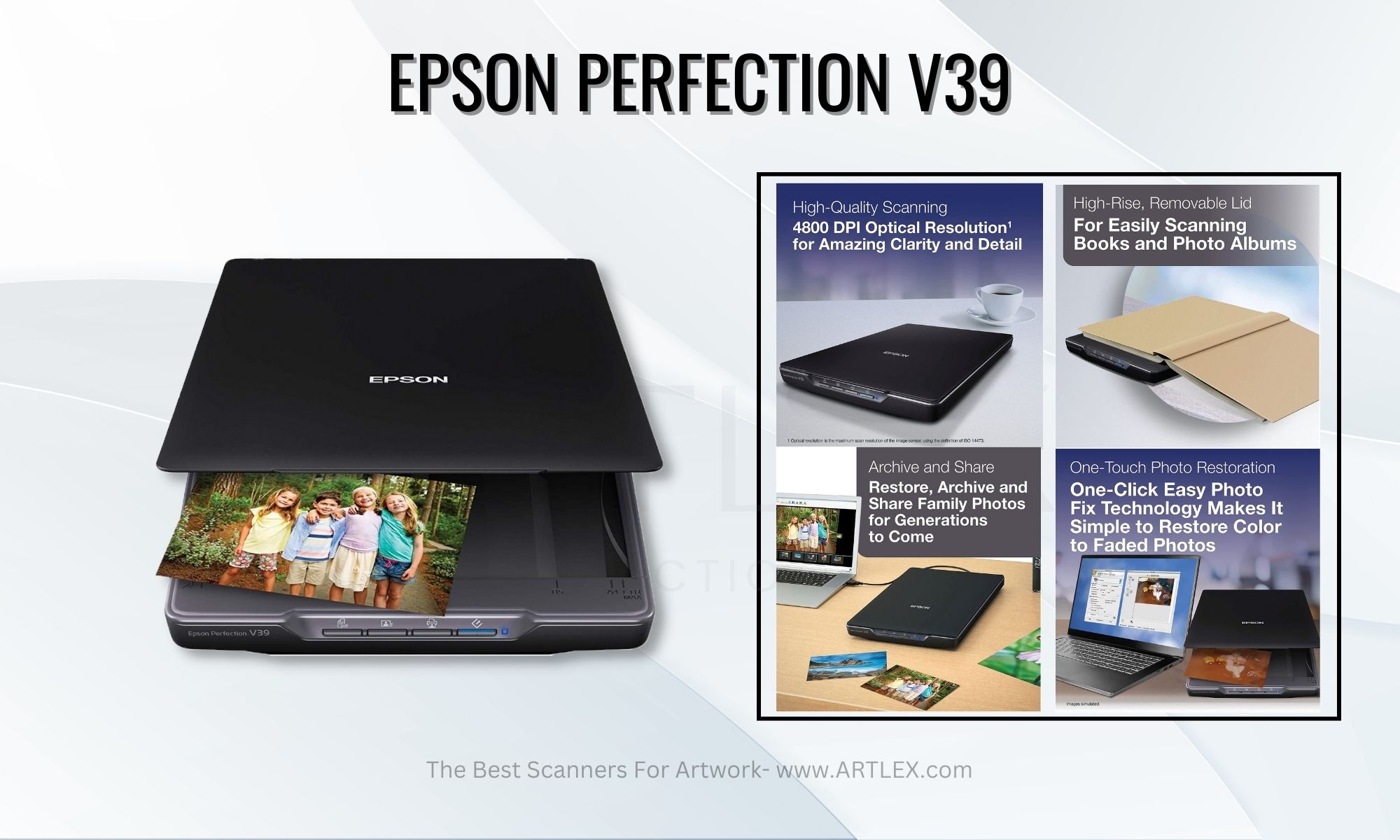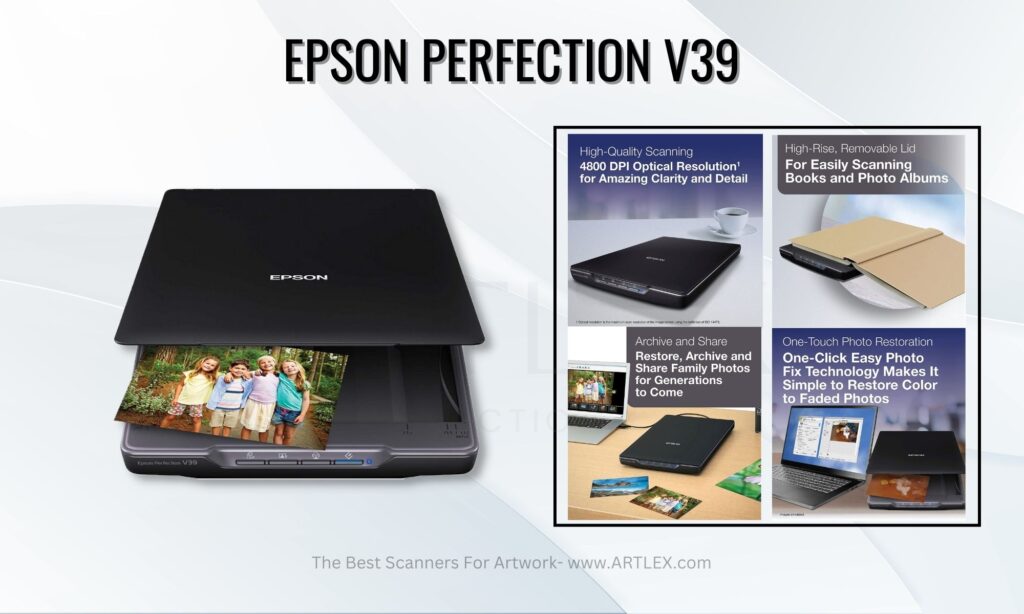
The Definitive Guide to Choosing the Best Artwork Scanner in 2024
For artists, designers, and collectors, preserving the integrity of original artwork in a digital format is paramount. This is where the best artwork scanner becomes an indispensable tool. Whether you’re archiving your own creations, documenting a collection, or preparing artwork for reproduction, selecting the right scanner is crucial. This guide will navigate you through the key features, specifications, and considerations to help you choose the best artwork scanner for your specific needs.
Understanding Your Scanning Needs
Before diving into the technical specifications, it’s essential to define your scanning requirements. Ask yourself the following questions:
- What type of artwork will you be scanning? (e.g., paintings, drawings, photographs, textiles)
- What is the maximum size of the artwork?
- What level of detail and color accuracy do you require?
- What is your budget?
- What software compatibility is needed?
Answering these questions will help you narrow down your options and focus on the features that matter most. For instance, scanning delicate watercolors requires a different approach than scanning robust oil paintings. Similarly, scanning large-format artwork demands a scanner with a larger scanning area. The best artwork scanner for one artist might not be the best artwork scanner for another.
Key Features to Consider
Scanner Type
There are two main types of scanners commonly used for artwork:
- Flatbed Scanners: These are the most versatile and affordable option. They feature a flat glass surface where you place the artwork. Flatbed scanners are suitable for a wide range of artwork types and sizes, making them a popular choice for artists and hobbyists. Look for models with a high optical resolution and a large scanning area.
- Sheetfed Scanners: These scanners automatically feed documents through the scanner. They are best suited for single-sheet documents like photographs and drawings, but not ideal for thick or fragile artwork. While fast, they aren’t generally recommended as the best artwork scanner due to their limitations with artwork handling.
Optical Resolution
Optical resolution, measured in dots per inch (DPI), determines the level of detail captured by the scanner. A higher DPI results in a sharper and more detailed image. For artwork, a minimum optical resolution of 300 DPI is recommended for archiving purposes. For reproductions, 600 DPI or higher is preferable to capture fine details and textures. The best artwork scanner often boasts resolutions of 4800 DPI or higher.
Color Depth
Color depth refers to the number of colors a scanner can reproduce. A higher color depth results in more accurate and vibrant colors. For artwork, a color depth of 48-bit or higher is recommended to capture the full range of colors present in the original artwork. This ensures that the digital image accurately reflects the original’s color nuances. Choosing the best artwork scanner means prioritizing accurate color representation.
Scanning Area
The scanning area determines the maximum size of artwork that the scanner can accommodate. Standard flatbed scanners typically have a scanning area of 8.5 x 11.7 inches (A4 size). If you frequently scan larger artwork, consider a large-format scanner with a scanning area of 11 x 17 inches (A3 size) or larger. Some scanners offer even larger scanning areas, but these are typically more expensive. The best artwork scanner needs to accommodate the size of your typical artwork.
Dynamic Range
Dynamic range refers to the scanner’s ability to capture details in both the highlights and shadows of an image. A higher dynamic range results in a more detailed and realistic scan, especially for artwork with a wide range of tones. Look for scanners with a dynamic range of 3.0 Dmax or higher for optimal results. This is crucial for capturing subtle variations in tone and texture, making it a key feature of the best artwork scanner.
Software and Connectivity
The included software can significantly impact your scanning experience. Look for scanners that come with user-friendly software that allows you to adjust settings such as resolution, color depth, and contrast. Some scanners also include advanced features such as color correction, dust removal, and image editing tools. Ensure the scanner is compatible with your operating system (Windows or macOS) and offers connectivity options such as USB or Wi-Fi. The accompanying software is a crucial component of the best artwork scanner package.
Top Artwork Scanner Recommendations
While the “best” scanner depends heavily on individual needs and budgets, here are a few highly-regarded options in 2024:
- Epson Perfection V850 Pro: This is a professional-grade flatbed scanner known for its exceptional image quality and versatility. It offers a high optical resolution (6400 DPI), a wide dynamic range, and advanced features such as digital ICE technology for dust and scratch removal. It’s frequently cited as a contender for the best artwork scanner.
- Canon CanoScan 9000F Mark II: This scanner offers a good balance of performance and affordability. It features a high optical resolution (9600 DPI), a fast scanning speed, and a user-friendly interface. It’s a solid choice for artists and designers who need a reliable scanner for everyday use.
- Epson Expression 12000XL: This large-format scanner is ideal for scanning oversized artwork. It features a scanning area of 12.2 x 17.2 inches, a high optical resolution (2400 DPI), and a wide dynamic range. If you consistently work with large pieces, this might be the best artwork scanner for you.
- Plustek OpticFilm 135i: While primarily a film scanner, its exceptional detail and color accuracy make it suitable for smaller artwork and photographs. It’s a more niche option, but still worth considering depending on your needs.
Scanning Workflow Tips for Optimal Results
Even with the best artwork scanner, following proper scanning techniques is crucial to achieving optimal results:
- Clean the scanner glass: Dust and smudges on the scanner glass can negatively impact the image quality. Use a soft, lint-free cloth to clean the glass before each scan.
- Position the artwork correctly: Ensure the artwork is placed flat on the scanner glass and aligned properly. This will prevent distortion and ensure that the entire artwork is captured.
- Adjust the settings: Experiment with different settings such as resolution, color depth, and contrast to find the optimal settings for each piece of artwork.
- Post-processing: Use image editing software such as Adobe Photoshop or GIMP to fine-tune the scanned image. This may involve adjusting the colors, contrast, and sharpness, as well as removing any imperfections.
[See also: Choosing the Right Digital Art Tablet]
[See also: Best Software for Digital Painting]
The Future of Artwork Scanning
Artwork scanning technology continues to evolve, with advancements in areas such as color accuracy, dynamic range, and scanning speed. We can expect to see even more sophisticated scanners in the future that offer even greater levels of detail and realism. AI-powered features, such as automatic color correction and dust removal, are also becoming increasingly common, making the scanning process more efficient and user-friendly. The pursuit of the best artwork scanner is a continuous journey, driven by the desire to capture and preserve art in its truest form.
Conclusion
Choosing the best artwork scanner is a significant investment for any artist or art enthusiast. By understanding your specific needs, considering the key features discussed in this guide, and following proper scanning techniques, you can ensure that your artwork is accurately and faithfully preserved in a digital format. Whether you’re archiving your own creations, documenting a collection, or preparing artwork for reproduction, the right scanner can empower you to share your art with the world. Remember to research thoroughly, read reviews, and compare specifications before making your final decision. The best artwork scanner is the one that best meets your individual needs and budget, allowing you to capture the beauty and detail of your artwork for years to come.