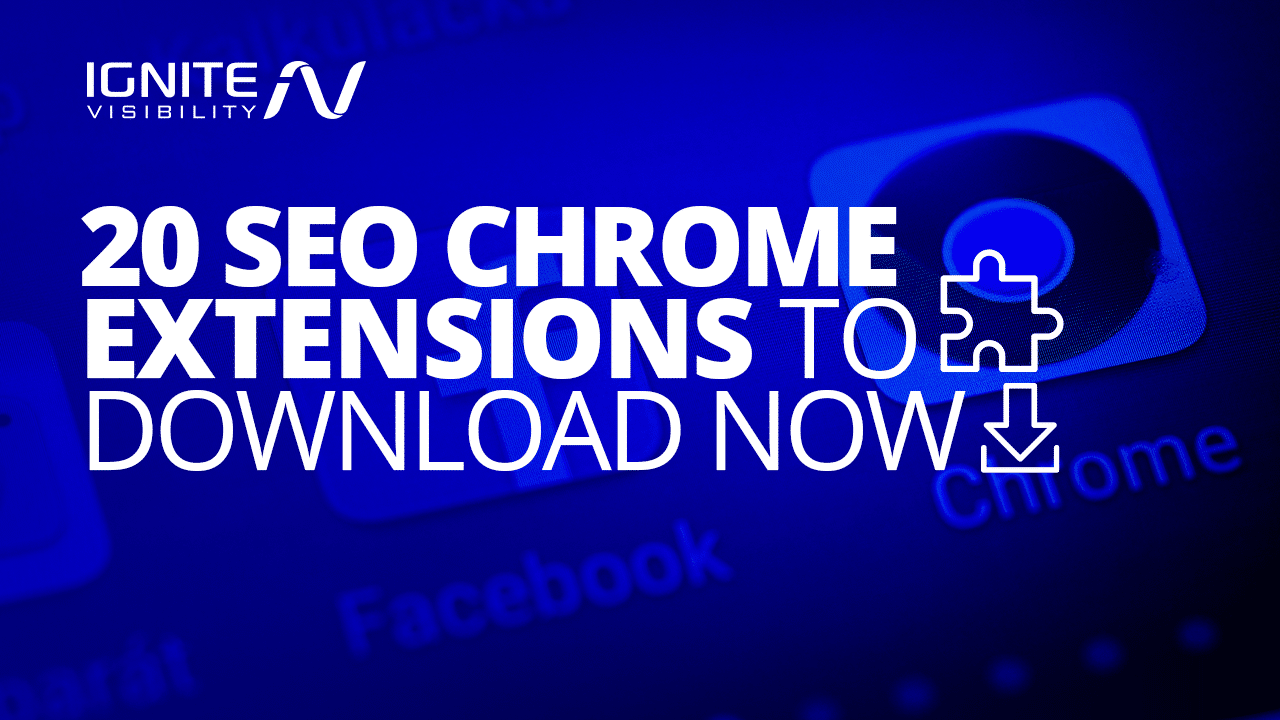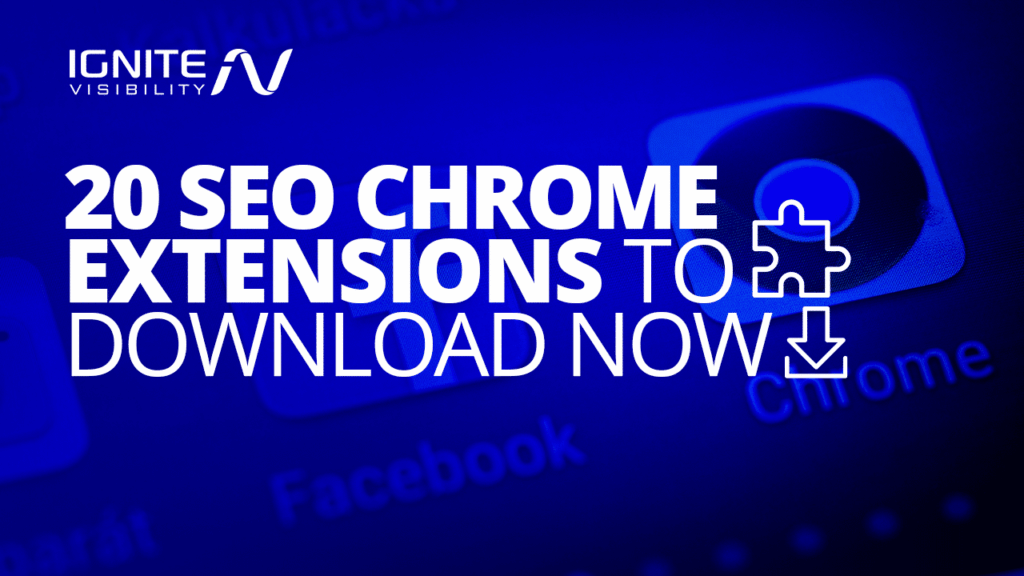
Supercharge Your SEO: The Best Chrome Extensions for Optimization
In the ever-evolving landscape of Search Engine Optimization (SEO), staying ahead of the curve requires not only a deep understanding of algorithms and best practices but also access to the right tools. Fortunately, the Chrome Web Store offers a plethora of extensions designed to streamline SEO tasks, analyze website performance, and ultimately, improve search engine rankings. This article will delve into some of the most effective chrome extension SEO tools available, providing insights into how they can enhance your SEO strategy and boost your online presence.
Why Use Chrome Extensions for SEO?
Chrome extension SEO tools offer a convenient and efficient way to perform various SEO-related tasks directly from your browser. They eliminate the need to switch between multiple platforms and provide instant access to valuable data and insights. Here’s why they’re a game-changer:
- Accessibility: They’re readily available and easily installed with just a few clicks.
- Efficiency: They automate tasks, saving you time and effort.
- Real-time Data: They provide instant insights into website performance and competitor analysis.
- Cost-Effective: Many offer free versions or affordable pricing plans.
Top Chrome Extensions for SEO
Let’s explore some of the best chrome extension SEO tools that can significantly improve your SEO workflow:
SEO Meta in 1 Click
This extension is a must-have for quickly analyzing the meta tags of any webpage. With a single click, it reveals crucial on-page SEO elements such as title tags, meta descriptions, headers, and image alt text. It also displays information about the page’s URL, canonical tag, and robots.txt file. Understanding these elements is fundamental to optimizing your content for search engines. This chrome extension SEO tool allows you to quickly assess the on-page health of any webpage.
MozBar
Developed by Moz, a leading SEO software company, MozBar provides instant access to domain authority (DA) and page authority (PA) metrics for any website. It also displays link metrics, keyword highlighting, and page analysis features. MozBar is invaluable for competitor analysis and identifying potential link-building opportunities. The free version offers valuable insights, while the paid version unlocks more advanced features. Analyzing these metrics with a chrome extension SEO like MozBar helps you understand a website’s authority and ranking potential.
Ahrefs SEO Toolbar
Similar to MozBar, the Ahrefs SEO Toolbar provides comprehensive SEO metrics directly in your browser. It displays domain rating (DR), URL rating (UR), backlinks, and organic keywords for any webpage. Additionally, it offers broken link checking and HTTP header information. Ahrefs is a powerful SEO tool, and its Chrome extension offers a convenient way to access its data on the go. This chrome extension SEO tool is particularly useful for link building and competitive research.
Keywords Everywhere
Keywords Everywhere is a popular extension that displays keyword search volume, cost-per-click (CPC), and competition data directly on Google search results and other websites. It helps you identify relevant keywords and understand their potential value. It integrates seamlessly with various platforms, including Google Search Console and Google Analytics. Keyword research is a cornerstone of SEO, and this chrome extension SEO simplifies the process. [See also: Keyword Research Strategies for 2024]
SEOquake
SEOquake is a versatile extension that provides a wide range of SEO metrics, including page rank, domain age, Alexa rank, and social sharing data. It also offers detailed page analysis features, such as keyword density analysis and internal/external link audits. SEOquake is a comprehensive tool for understanding the overall SEO health of a website. This chrome extension SEO tool offers a holistic view of a website’s SEO performance.
PageSpeed Insights
Google’s PageSpeed Insights is a crucial factor in SEO. The PageSpeed Insights chrome extension SEO provides quick access to Google’s PageSpeed Insights tool, allowing you to analyze the loading speed and performance of any webpage. It identifies areas for improvement and provides recommendations for optimizing your website for speed. Website speed is a critical ranking factor, and this extension helps you ensure your site is performing optimally.
Grammarly
While not strictly an SEO extension, Grammarly is essential for creating high-quality, error-free content. It helps you identify and correct grammatical errors, spelling mistakes, and punctuation issues. Well-written content is more engaging and shareable, which can indirectly improve your SEO. Content quality is paramount, and this chrome extension SEO indirectly aids in that area.
LinkMiner
LinkMiner is a chrome extension SEO designed for checking broken links on any webpage. It highlights broken links and provides information about their status codes. Identifying and fixing broken links is crucial for maintaining a positive user experience and preventing SEO penalties. This tool is essential for maintaining the health of your website’s link profile.
Check My Links
Similar to LinkMiner, Check My Links crawls a webpage and identifies broken links. It highlights valid links in green and broken links in red, making it easy to spot and fix any issues. This chrome extension SEO helps ensure that your website’s links are functioning correctly.
SimilarWeb
SimilarWeb provides insights into website traffic, engagement metrics, and audience demographics. It allows you to analyze your competitors’ websites and identify their top traffic sources and marketing strategies. Understanding your competitors is crucial for developing an effective SEO strategy. This chrome extension SEO offers valuable competitive intelligence.
How to Choose the Right Chrome Extensions for Your SEO Needs
With so many chrome extension SEO tools available, it’s important to choose the ones that best suit your specific needs and goals. Consider the following factors:
- Your SEO Goals: What are you trying to achieve? Are you focused on keyword research, link building, on-page optimization, or competitor analysis?
- Your Budget: Some extensions are free, while others offer paid versions with more advanced features. Choose extensions that fit your budget.
- Ease of Use: Opt for extensions that are easy to use and understand. A complex extension that you don’t know how to use is useless.
- Reviews and Ratings: Read reviews and ratings from other users to get an idea of the extension’s quality and reliability.
Best Practices for Using Chrome Extensions for SEO
To maximize the benefits of chrome extension SEO tools, follow these best practices:
- Install Only Necessary Extensions: Installing too many extensions can slow down your browser. Only install the ones you need.
- Keep Extensions Updated: Regularly update your extensions to ensure they’re functioning correctly and have the latest features.
- Review Extension Permissions: Before installing an extension, review its permissions to ensure it’s not accessing sensitive information.
- Use Extensions in Combination: Combine different extensions to get a more comprehensive view of your SEO performance.
The Future of Chrome Extensions in SEO
As SEO continues to evolve, chrome extension SEO tools will likely become even more sophisticated and integrated. We can expect to see more extensions that leverage artificial intelligence (AI) and machine learning (ML) to provide more advanced insights and automation capabilities. The future of SEO is undoubtedly intertwined with the development of innovative browser extensions.
Conclusion
Chrome extension SEO tools are indispensable for modern SEO professionals. They provide a convenient, efficient, and cost-effective way to analyze website performance, conduct keyword research, and stay ahead of the competition. By choosing the right extensions and following best practices, you can significantly enhance your SEO strategy and achieve better search engine rankings. Embrace these tools and unlock the full potential of your online presence. Investing time in understanding and utilizing these chrome extension SEO tools will undoubtedly lead to improved SEO results and a stronger online presence. The right chrome extension SEO can dramatically improve your workflow. Don’t underestimate the power of a good chrome extension SEO tool. Utilizing a chrome extension SEO wisely can save time and resources. Remember to always validate the data provided by any chrome extension SEO with other sources. The key to successful SEO often lies in the effective use of tools like a chrome extension SEO. Mastering the use of a chrome extension SEO can give you a competitive edge. Choose a chrome extension SEO that aligns with your specific needs and goals. Always stay updated on the latest trends in chrome extension SEO to leverage the newest tools. Consider a chrome extension SEO as an essential component of your SEO strategy. With the right chrome extension SEO, you can efficiently monitor and improve your website’s performance. Leveraging a chrome extension SEO can simplify complex SEO tasks and enhance your overall efficiency. The integration of chrome extension SEO into your daily routine can lead to significant improvements in your SEO efforts.