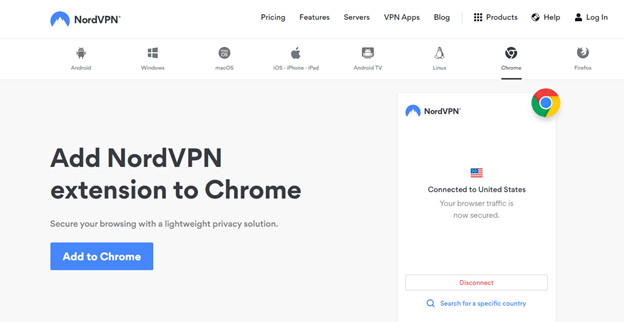
NordVPN Extension: A Comprehensive Guide to Secure Browsing
In today’s digital landscape, online security is paramount. With increasing threats to personal data and privacy, tools like VPNs (Virtual Private Networks) have become essential. The NordVPN extension offers a convenient and effective way to enhance your browsing security directly from your web browser. This article provides a comprehensive overview of the NordVPN extension, covering its features, benefits, setup, and usage, ensuring you can navigate the internet with confidence and peace of mind.
What is a NordVPN Extension?
A NordVPN extension is a lightweight browser add-on that provides a quick and easy way to secure your web traffic. Unlike the full NordVPN application, which encrypts all internet traffic on your device, the extension typically focuses on securing browser activity. This makes it ideal for situations where you only need to protect your browsing data, such as when using public Wi-Fi or accessing sensitive websites. By utilizing the NordVPN extension, users can mask their IP address and encrypt their browser traffic, preventing potential eavesdropping and enhancing their online privacy.
Key Features and Benefits of the NordVPN Extension
- Easy to Use: The NordVPN extension is designed with simplicity in mind. Its intuitive interface allows users to connect to a VPN server with just a few clicks.
- Quick Connect: Instantly connect to the best available server with the Quick Connect feature, optimizing your connection speed and security.
- Server Selection: Choose from thousands of servers in various locations around the world, allowing you to bypass geo-restrictions and access content from different regions.
- CyberSec: The CyberSec feature blocks malicious websites and ads, providing an extra layer of protection against online threats.
- WebRTC Leak Protection: Prevents WebRTC leaks, which can expose your real IP address even when using a VPN.
- Lightweight: The NordVPN extension is a small and efficient add-on that won’t significantly impact your browser’s performance.
- Automatic Threat Protection: Some NordVPN extensions now offer automatic threat protection, scanning downloads for malware before they can harm your system.
Setting Up the NordVPN Extension
Installing and setting up the NordVPN extension is a straightforward process. Here’s a step-by-step guide:
- Download the Extension: Visit the official NordVPN website or your browser’s extension store (e.g., Chrome Web Store, Firefox Add-ons) and search for the NordVPN extension.
- Install the Extension: Click the ‘Add to Chrome’ or ‘Add to Firefox’ button to install the extension in your browser.
- Log In: Once installed, click the NordVPN icon in your browser toolbar and log in using your NordVPN account credentials. If you don’t have an account, you’ll need to sign up for a NordVPN subscription.
- Connect to a Server: After logging in, you can either use the Quick Connect feature to connect to the best available server or manually select a server from the list.
- Verify Your Connection: To ensure the NordVPN extension is working correctly, visit a website that displays your IP address (e.g., whatismyip.com) and verify that your IP address has changed to the VPN server’s IP address.
Using the NordVPN Extension for Enhanced Security
Once the NordVPN extension is set up, you can use it to enhance your online security in various ways:
Securing Public Wi-Fi Connections
Public Wi-Fi networks are notoriously insecure, making them a prime target for hackers. By using the NordVPN extension, you can encrypt your browser traffic and protect your personal data from being intercepted by malicious actors when connected to public Wi-Fi.
Bypassing Geo-Restrictions
Many websites and streaming services restrict access to content based on your geographic location. The NordVPN extension allows you to bypass these geo-restrictions by connecting to a server in a different country, granting you access to content that would otherwise be unavailable. [See also: How to Bypass Geo-Restrictions with a VPN]
Protecting Your Privacy
The NordVPN extension masks your IP address, making it more difficult for websites and advertisers to track your online activity. This helps protect your privacy and prevent targeted advertising. Furthermore, the CyberSec feature blocks malicious websites and ads, reducing the risk of malware infections and phishing attacks. The NordVPN extension helps to keep your browsing private and secure.
Preventing WebRTC Leaks
WebRTC (Web Real-Time Communication) is a technology that allows browsers to communicate directly with each other, which can sometimes expose your real IP address even when using a VPN. The NordVPN extension includes WebRTC leak protection, ensuring that your IP address remains hidden.
NordVPN Extension vs. Full NordVPN Application
While the NordVPN extension offers a convenient way to secure your browser traffic, it’s important to understand the differences between the extension and the full NordVPN application.
- Scope of Protection: The NordVPN extension only protects browser traffic, while the full application encrypts all internet traffic on your device.
- System-Wide Protection: The full NordVPN application provides system-wide protection, securing all applications and services that use the internet. The NordVPN extension does not offer this level of comprehensive protection.
- Features: The full NordVPN application typically offers a wider range of features, such as double VPN, obfuscated servers, and dedicated IP addresses.
- Performance: The NordVPN extension is generally lighter and faster than the full application, making it ideal for situations where you only need to protect your browsing activity.
In summary, the NordVPN extension is a great option for securing your browser traffic, while the full NordVPN application provides more comprehensive protection for your entire device. [See also: NordVPN vs Other VPNs: A Comparison]
Troubleshooting Common Issues with the NordVPN Extension
While the NordVPN extension is generally reliable, you may occasionally encounter issues. Here are some common problems and their solutions:
- Connection Issues: If you’re unable to connect to a server, try switching to a different server or restarting your browser.
- Slow Speeds: If you’re experiencing slow connection speeds, try connecting to a server that is closer to your location or switching to a different protocol.
- WebRTC Leaks: If you suspect a WebRTC leak, ensure that the WebRTC leak protection feature is enabled in the NordVPN extension settings.
- Extension Not Working: If the NordVPN extension is not working at all, try reinstalling the extension or contacting NordVPN support for assistance.
Alternatives to the NordVPN Extension
While the NordVPN extension is a popular choice, there are other VPN extensions available. Some notable alternatives include:
- ExpressVPN Browser Extension: Offers similar features to the NordVPN extension, including quick connect, server selection, and WebRTC leak protection.
- Surfshark Browser Extension: Provides a user-friendly interface and a range of features, including CleanWeb (ad and malware blocker) and Whitelister (bypass VPN for specific websites).
- Hotspot Shield Browser Extension: Offers a free plan with limited data and server locations, as well as a premium plan with unlimited data and access to more servers.
The Future of VPN Extensions
The future of VPN extensions looks promising, with ongoing developments aimed at enhancing security, performance, and user experience. As online threats continue to evolve, VPN extensions will likely become even more sophisticated, offering advanced features such as AI-powered threat detection and enhanced encryption protocols. The NordVPN extension is expected to remain at the forefront of these innovations, providing users with a cutting-edge solution for secure browsing. [See also: The Future of Online Security]
Conclusion
The NordVPN extension is a valuable tool for anyone looking to enhance their online security and privacy. Its ease of use, combined with its robust features, makes it an excellent choice for securing your browser traffic and protecting your personal data. Whether you’re using public Wi-Fi, bypassing geo-restrictions, or simply want to browse the internet with peace of mind, the NordVPN extension offers a convenient and effective solution. By understanding its features, benefits, and setup process, you can leverage the NordVPN extension to navigate the digital world with greater confidence and security. Remember to keep your NordVPN extension updated to ensure you have the latest security features and performance improvements. Using the NordVPN extension is a proactive step towards a safer and more private online experience.
