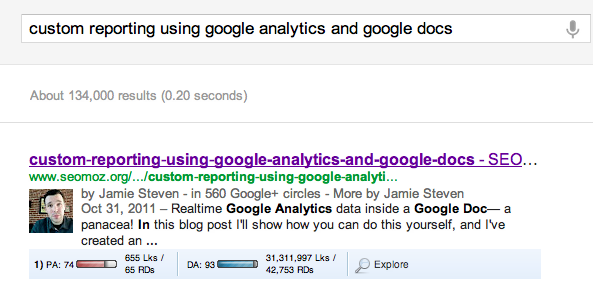
Moz: What is a Title Tag? A Comprehensive Guide
In the realm of Search Engine Optimization (SEO), mastering the fundamentals is paramount. Among these fundamentals, the title tag stands out as a critical element. This article delves into the intricacies of the title tag, exploring its definition, importance, best practices, and its impact on search engine rankings, drawing insights and expertise from Moz, a leading authority in SEO.
What Exactly is a Title Tag?
A title tag, also known as a page title, is an HTML element that specifies the title of a web page. It’s displayed on search engine results pages (SERPs) as the clickable headline for a given result and is crucial for both SEO and user experience. The title tag also appears at the top of web browsers and is often used as the default title when a page is bookmarked.
Think of the title tag as the headline of your web page. It’s the first thing users see when encountering your site in search results, making it a vital component in attracting clicks and driving traffic. Moz emphasizes that a well-crafted title tag can significantly improve a page’s visibility and click-through rate (CTR).
Why Are Title Tags Important for SEO?
Title tags play a multifaceted role in SEO:
- Search Engine Ranking: While the direct impact of title tags on rankings has evolved with Google’s algorithms, they still provide crucial context to search engines about the content of a page. This helps search engines understand what the page is about and how relevant it is to a user’s query.
- Click-Through Rate (CTR): A compelling title tag can entice users to click on your listing in the SERPs. Higher CTRs can indirectly influence rankings as search engines interpret user engagement as a signal of relevance and quality.
- User Experience: A clear and accurate title tag helps users quickly understand what a page is about, improving their overall experience and reducing bounce rates.
Moz’s resources often highlight the importance of aligning the title tag with the content of the page. Mismatched or misleading titles can lead to poor user experience and lower rankings.
Best Practices for Writing Effective Title Tags
Crafting effective title tags requires a strategic approach. Here are some best practices, informed by Moz’s extensive research and recommendations:
Keep it Concise
Search engines typically display only the first 50-60 characters of a title tag. It’s crucial to keep your titles concise and to the point. Place the most important keywords at the beginning of the title to ensure they are visible even if the title is truncated.
Include Relevant Keywords
Incorporate relevant keywords that accurately reflect the content of the page. Conduct keyword research to identify the terms that users are most likely to search for when looking for information on your topic. However, avoid keyword stuffing, as this can negatively impact your rankings.
Write Unique Titles for Each Page
Each page on your website should have a unique title tag. Duplicate titles can confuse search engines and dilute your SEO efforts. Ensure that each title accurately reflects the specific content of that page.
Accurately Describe the Content
The title tag should accurately describe the content of the page. Avoid misleading or clickbait titles that don’t deliver on their promise. This can lead to higher bounce rates and lower user engagement.
Use Branding Strategically
Consider including your brand name in the title tag, especially if you have a well-known brand. This can help increase brand awareness and recognition in the SERPs. You can typically place the brand name at the end of the title.
Optimize for Click-Through Rate (CTR)
Write title tags that are compelling and enticing. Use strong verbs and descriptive language to encourage users to click on your listing. Consider using numbers or questions to grab attention.
Common Mistakes to Avoid
Several common mistakes can undermine the effectiveness of your title tags. Here are some pitfalls to avoid:
- Keyword Stuffing: Overloading your title tag with keywords can be detrimental. Focus on natural language and relevance.
- Duplicate Titles: As mentioned earlier, unique titles are essential. Avoid using the same title tag across multiple pages.
- Missing Titles: Every page should have a title tag. Missing titles can leave search engines in the dark about the content of your page.
- Overly Long Titles: Keep your titles concise to ensure they are fully displayed in the SERPs.
- Misleading Titles: Ensure your titles accurately reflect the content of the page.
Title Tag Length: Finding the Sweet Spot
As previously mentioned, the ideal length for a title tag is around 50-60 characters. This ensures that the entire title is visible in most search engine results. While Google doesn’t have a strict character limit, they truncate titles that exceed a certain pixel width. Therefore, it’s best to stay within the recommended character count to avoid truncation.
How to Implement Title Tags
Implementing title tags is a straightforward process. If you’re using a content management system (CMS) like WordPress, you can easily add or edit title tags through the platform’s interface. Most SEO plugins, such as Yoast SEO or Rank Math, provide user-friendly tools for managing title tags and meta descriptions.
If you’re working with HTML directly, you can add the title tag within the <head> section of your HTML document:
<head> <title>Your Page Title Here</title> </head>
The Evolution of Title Tags
The role and importance of title tags have evolved over time with changes in search engine algorithms. In the early days of SEO, keyword stuffing in title tags was a common practice. However, as search engines became more sophisticated, they began to penalize such tactics. Today, the focus is on creating title tags that are both informative and engaging, providing value to both search engines and users.
Title Tag vs. Meta Description
While both title tags and meta descriptions are important HTML elements, they serve different purposes. The title tag is the headline that appears in the SERPs, while the meta description is a brief summary of the page’s content that appears below the title. The meta description provides additional context and can further entice users to click on your listing.
Both the title tag and meta description should be optimized for relevance, accuracy, and click-through rate. [See also: Related Article Titles]
Using Moz Tools to Optimize Title Tags
Moz offers a range of tools and resources to help you optimize your title tags. Their Keyword Explorer can help you identify relevant keywords, while their On-Page Grader can analyze your pages and provide recommendations for improving your title tags and other on-page SEO elements. Moz Pro also provides in-depth site audits and tracking to monitor the performance of your title tags over time.
Examples of Effective Title Tags
Let’s look at some examples of effective title tags:
- Example 1: “Best Coffee Makers 2024: Reviews & Buying Guide | CoffeeGeek”
- Example 2: “How to Bake a Perfect Chocolate Cake – Sally’s Baking Addiction”
- Example 3: “SEO Tips for Beginners: A Comprehensive Guide – Moz”
These examples are concise, include relevant keywords, and accurately describe the content of the page. They also use branding strategically and are optimized for click-through rate.
The Future of Title Tags
As search engine algorithms continue to evolve, the role of title tags may also change. However, their fundamental importance in providing context and attracting clicks is likely to remain. Staying up-to-date with the latest SEO best practices and adapting your title tag strategy accordingly is essential for long-term success.
Conclusion
The title tag is a cornerstone of on-page SEO. By understanding its importance, following best practices, and avoiding common mistakes, you can significantly improve your website’s visibility, click-through rate, and overall search engine performance. Moz’s expertise and tools provide valuable resources for mastering the art of title tag optimization. Remember to keep your titles concise, relevant, and engaging, and always prioritize the user experience. This comprehensive guide should give you a solid understanding of what is a title tag and how to use it effectively.
