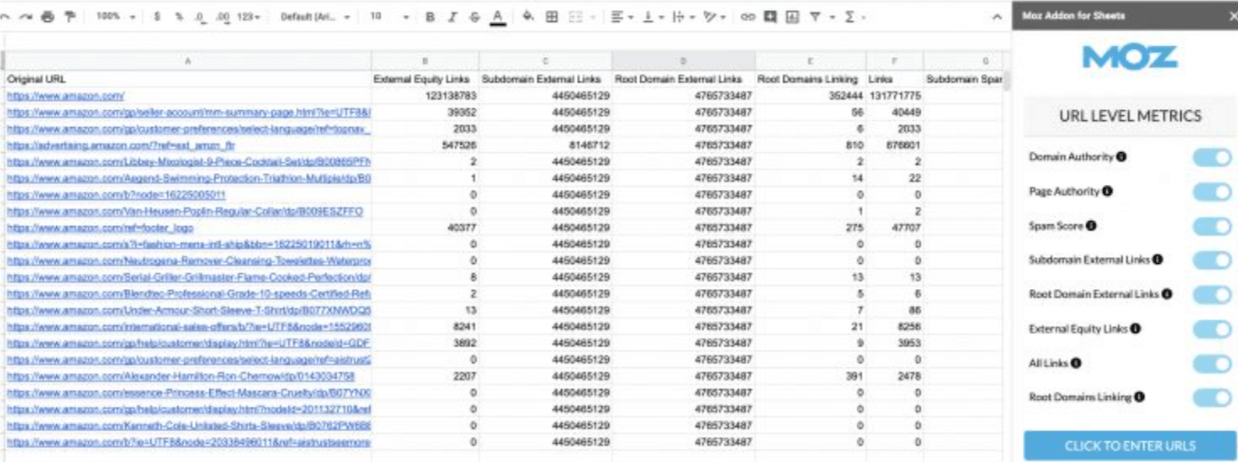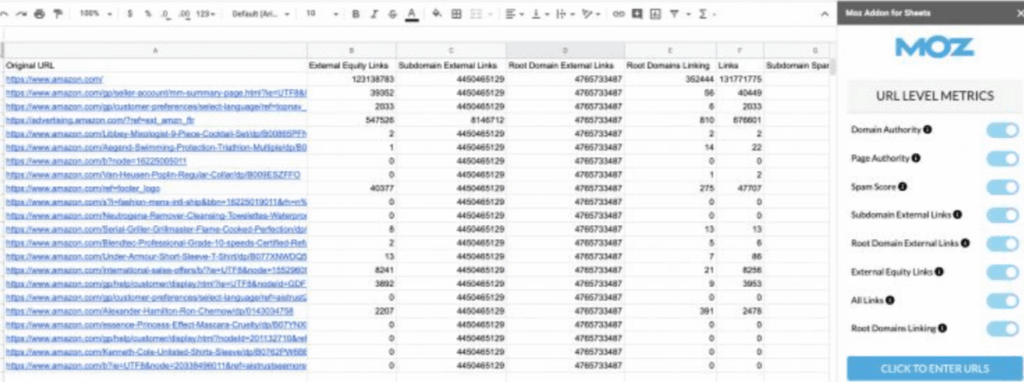
Maximize Your SEO: A Deep Dive into the Moz Add-On
In the ever-evolving landscape of Search Engine Optimization (SEO), staying ahead requires the right tools and knowledge. One such tool that has consistently proven its worth is the Moz add-on. This comprehensive suite of SEO utilities provides users with invaluable insights into website performance, keyword ranking, and competitive analysis. Whether you’re a seasoned SEO professional or just starting to optimize your online presence, understanding and leveraging the Moz add-on can significantly impact your success.
What is the Moz Add-On?
The Moz add-on, primarily known through its various browser extensions and the MozBar, is a collection of tools designed to assist with SEO tasks directly from your web browser. It allows users to quickly analyze page authority, domain authority, spam score, and other critical metrics for any website they visit. This immediate access to data empowers marketers to make informed decisions regarding link building, content creation, and overall SEO strategy.
Key Features and Functionalities of the Moz Add-On
The Moz add-on offers a wide range of features that cater to different SEO needs. Here’s a breakdown of some of the most important functionalities:
- Page Authority (PA): Predicts how well a specific page will rank on search engine result pages (SERPs).
- Domain Authority (DA): Predicts the ranking strength of an entire domain or website.
- Spam Score: Identifies potentially harmful links or practices that could negatively impact a site’s ranking.
- Keyword Highlighting: Highlights keywords on a page, making it easy to identify targeting efforts.
- Link Analysis: Provides insights into both internal and external links, helping to identify opportunities for improvement.
- Custom Searches: Conduct search queries using different search engines and locations to understand localized SEO efforts.
How to Install and Use the Moz Add-On
Installing the Moz add-on is a straightforward process. Typically, it involves downloading the MozBar extension from the Chrome Web Store or Firefox Add-ons marketplace. Once installed, you’ll need a Moz account (free or paid) to unlock all features. Here’s a step-by-step guide:
- Go to the Chrome Web Store or Firefox Add-ons page.
- Search for “MozBar.”
- Click “Add to Chrome” or “Add to Firefox.”
- Follow the on-screen instructions to complete the installation.
- Sign in with your Moz account.
Once installed, the Moz add-on will appear as a toolbar in your browser. You can then navigate to any webpage and click on the MozBar icon to activate its features. The toolbar will display key metrics like PA, DA, and Spam Score, providing immediate insights into the website’s SEO health.
Benefits of Using the Moz Add-On for SEO
The Moz add-on offers numerous benefits for SEO professionals and website owners. Here are some of the key advantages:
- Time-Saving Analysis: Quickly assess website metrics without having to manually gather data from multiple sources.
- Competitive Insights: Analyze competitors’ websites to identify their strengths and weaknesses.
- Link Building Opportunities: Discover potential link building opportunities by evaluating the authority and relevance of different websites.
- Keyword Research: Identify relevant keywords by analyzing keyword density and placement on target pages.
- Improved SEO Strategy: Make data-driven decisions to optimize your website and improve search engine rankings.
Advanced Strategies with the Moz Add-On
Beyond the basic functionalities, the Moz add-on can be used for more advanced SEO strategies. These include:
Competitor Analysis
Use the Moz add-on to analyze competitors’ websites and identify their top-performing keywords, backlink profiles, and content strategies. This information can be used to inform your own SEO efforts and gain a competitive edge. [See also: Competitive Keyword Research Strategies]
Link Prospecting
Identify potential link building opportunities by evaluating the authority and relevance of websites in your niche. The Moz add-on can help you quickly assess the quality of potential link partners and prioritize outreach efforts. [See also: Effective Link Building Techniques]
On-Page Optimization
Analyze the on-page elements of your website to ensure they are optimized for search engines. Use the Moz add-on to evaluate keyword density, meta descriptions, and other important factors. [See also: Optimizing Meta Descriptions for SEO]
Technical SEO Audits
Conduct technical SEO audits to identify and fix issues that could be hindering your website’s performance. The Moz add-on can help you identify broken links, redirect chains, and other technical issues. [See also: Technical SEO Audit Checklist]
Moz Add-On vs. Other SEO Tools
While the Moz add-on is a powerful tool, it’s essential to understand how it compares to other SEO tools in the market. Some popular alternatives include:
- Ahrefs: Known for its comprehensive backlink analysis and keyword research capabilities.
- SEMrush: Offers a wide range of SEO tools, including keyword research, competitor analysis, and site auditing.
- Google Search Console: Provides valuable insights into your website’s performance in Google search results.
Each of these tools has its strengths and weaknesses, and the best choice for you will depend on your specific needs and budget. However, the Moz add-on remains a valuable tool for its ease of use, accessibility, and immediate insights.
Troubleshooting Common Issues with the Moz Add-On
Like any software, the Moz add-on can sometimes encounter issues. Here are some common problems and how to troubleshoot them:
- MozBar Not Displaying: Ensure that the extension is enabled in your browser settings.
- Incorrect Data: Clear your browser cache and cookies, or try logging out and logging back into your Moz account.
- Slow Performance: Disable other browser extensions that may be conflicting with the MozBar.
The Future of the Moz Add-On
Moz continues to innovate and improve its suite of SEO tools. As search engine algorithms evolve, the Moz add-on will likely adapt to provide users with the latest insights and strategies. Staying updated with the latest Moz features and updates is crucial for maximizing its effectiveness.
Conclusion: Mastering SEO with the Moz Add-On
The Moz add-on is an indispensable tool for anyone serious about SEO. Its ability to provide quick and accurate insights into website performance, keyword ranking, and competitive analysis makes it an essential asset for marketers and website owners alike. By understanding its features, implementing advanced strategies, and staying updated with the latest updates, you can leverage the Moz add-on to achieve your SEO goals and drive organic traffic to your website. Embrace the power of the Moz add-on and elevate your SEO game today!