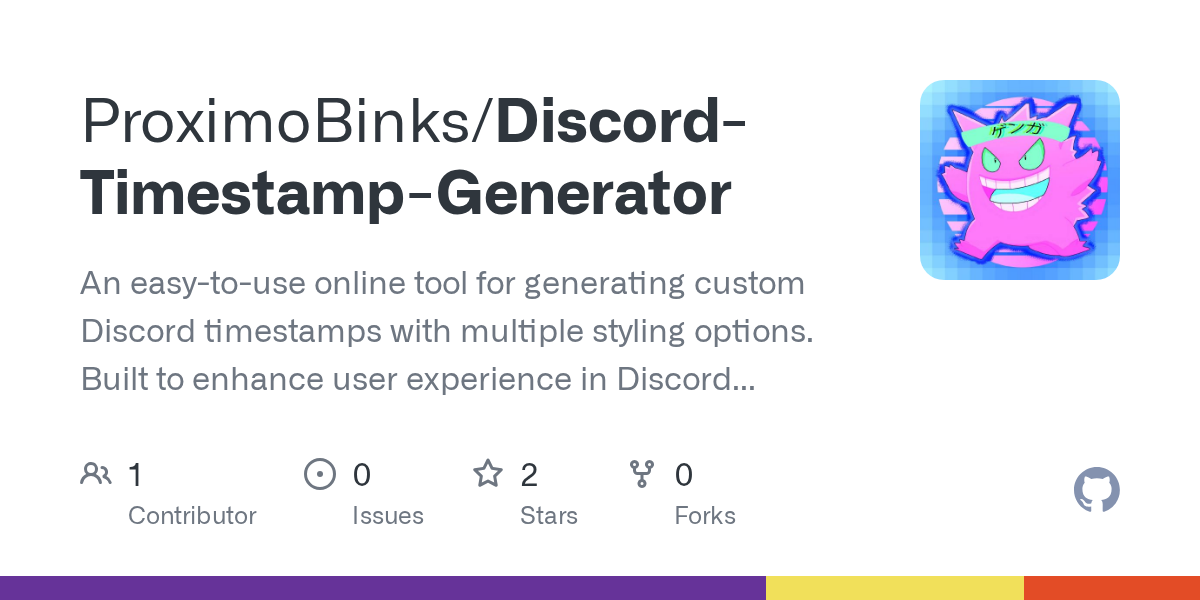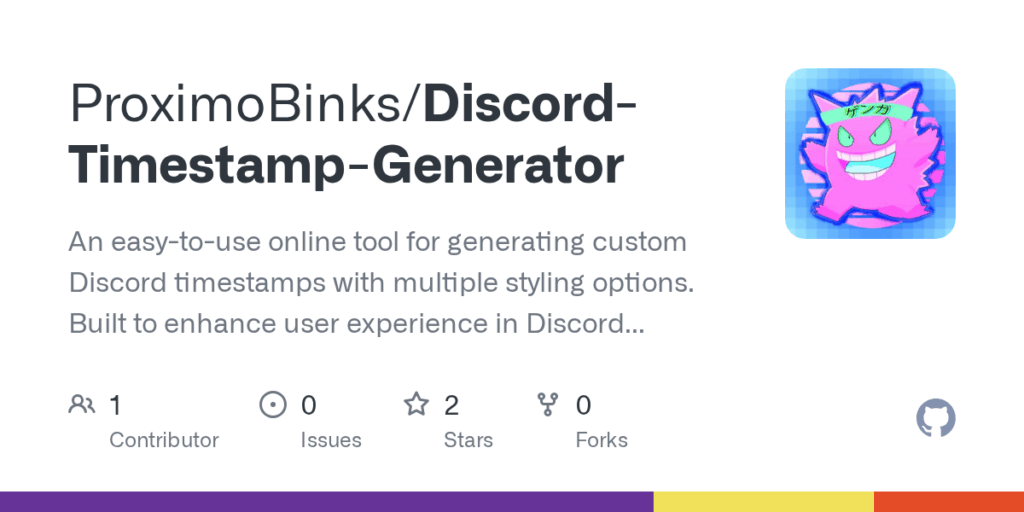
Mastering Discord Timestamps: A Comprehensive Guide
Discord, the ubiquitous communication platform for gamers, communities, and increasingly, professional teams, offers a wealth of features designed to enhance user experience. Among these, timestamp discord functionality stands out as a particularly useful tool for coordinating events, referencing specific moments in conversations, and generally improving communication clarity. This article provides a comprehensive guide to understanding and effectively utilizing Discord timestamps.
What are Discord Timestamps?
Discord timestamps are dynamically updating references to a specific date and time. Unlike static text, timestamps automatically adjust to the viewer’s local time zone, ensuring that everyone sees the time in a format that’s relevant to them. This feature is invaluable for scheduling events across different time zones, avoiding confusion and miscommunication. Imagine organizing a gaming session with friends scattered across the globe. Instead of manually calculating time differences, a simple timestamp discord can handle the conversion automatically, streamlining the process and improving coordination.
Why Use Discord Timestamps?
The benefits of using timestamp discord are multifaceted:
- Time Zone Conversion: Automatically converts times to the viewer’s local time zone.
- Clarity and Precision: Eliminates ambiguity when referring to specific times.
- Improved Coordination: Simplifies scheduling events and activities across different time zones.
- Professional Communication: Adds a touch of professionalism to your Discord server.
- Accessibility: Makes it easier for users with different time preferences to understand the timing of events.
How to Create Discord Timestamps
Creating timestamp discord is surprisingly straightforward. It involves using a specific format within your messages. The basic syntax is as follows:
<t:EPOCH_TIME:FORMAT>
Let’s break down each component:
<t:: This is the opening tag that tells Discord to interpret the following text as a timestamp.EPOCH_TIME: This is the Unix epoch timestamp, representing the number of seconds that have elapsed since January 1, 1970, at 00:00:00 Coordinated Universal Time (UTC).FORMAT: This specifies how the timestamp will be displayed. There are several format options available, which we’ll explore in detail below.>: This is the closing tag.
Finding the Epoch Time
The most challenging part of creating a timestamp discord is often obtaining the correct Unix epoch timestamp. Fortunately, numerous online tools can help you with this. Simply search for “Unix timestamp converter” on Google, and you’ll find several websites where you can enter a date and time and get the corresponding epoch timestamp. Some popular options include:
- Epoch Converter (epochconverter.com)
- Unix Timestamp (unixtimestamp.com)
Once you have the epoch timestamp, you can proceed to create your Discord timestamp discord.
Timestamp Format Options
Discord offers several format options for displaying timestamps, allowing you to customize the appearance to suit your needs. Here’s a breakdown of the available formats:
t: Short Time (e.g., 08:30)T: Long Time (e.g., 08:30:45)d: Short Date (e.g., 16/08/2023)D: Long Date (e.g., 16 August 2023)f: Short Date/Time (e.g., 16 August 2023 08:30) – This is the default format if no format is specified.F: Long Date/Time (e.g., Wednesday, 16 August 2023 08:30)R: Relative Time (e.g., in 2 days)
Example: To display the time 08:30 on August 16, 2023, in the short time format, you would use the following code:
<t:1692174600:t>
This would display as: 08:30
Examples of Using Discord Timestamps
Let’s explore some practical examples of how you can use timestamp discord in various scenarios:
- Scheduling a Gaming Session: “Hey everyone, let’s meet up for a gaming session at <t:1692261000:F>.” This will display the time and date in a long format, automatically adjusted to each user’s time zone.
- Referencing a Specific Moment in a Meeting: “I was referring to the point made at <t:1692174600:t> during the meeting.” This allows you to pinpoint a specific time in a recording or transcript.
- Announcing Server Events: “Join us for our weekly server event on <t:1692347400:D>.” This provides a clear and concise date for the event.
- Creating Reminders: “Don’t forget to submit your reports by <t:1692174600:R>.” The relative time format provides a dynamic reminder of the deadline.
Tips and Tricks for Using Discord Timestamps
Here are some additional tips to maximize your use of timestamp discord:
- Use the Relative Time Format (R) for Reminders: The relative time format is particularly useful for creating reminders, as it dynamically updates to reflect the time remaining until the event.
- Consider Your Audience’s Time Zones: While timestamps automatically convert to local time zones, it’s still helpful to be mindful of your audience’s locations when scheduling events.
- Test Your Timestamps: Before sending a message with a timestamp, double-check that it displays correctly in your own time zone.
- Use Descriptive Text: Provide context around your timestamps to ensure that users understand what the time refers to.
- Combine Timestamps with Other Formatting: You can combine timestamps with other Discord formatting options, such as bold text or italics, to make them stand out.
Common Mistakes to Avoid
While using timestamp discord is relatively straightforward, there are a few common mistakes to avoid:
- Using the Wrong Epoch Timestamp: Ensure that you’re using the correct epoch timestamp for the date and time you want to display.
- Forgetting the Format Specifier: If you omit the format specifier, Discord will default to the short date/time format (
f). - Using Incorrect Syntax: Double-check that you’re using the correct syntax for the timestamp code, including the opening and closing tags.
- Assuming Everyone Understands Timestamps: While timestamps are a useful feature, not everyone may be familiar with them. Provide a brief explanation if necessary.
Alternatives to Discord Timestamps
While timestamp discord is a powerful tool, there are alternative methods for scheduling events and coordinating times. These include:
- Using a Scheduling Bot: Several Discord bots are specifically designed for scheduling events, offering features such as RSVP tracking and automated reminders.
- Creating a Poll: You can create a poll to gather feedback on the best time for an event.
- Using a Shared Calendar: A shared calendar, such as Google Calendar, can be used to coordinate events and share schedules.
- Manually Converting Time Zones: While less efficient, you can manually convert time zones for your audience.
Ultimately, the best approach will depend on your specific needs and preferences. However, timestamp discord offers a simple and effective solution for many common scheduling and communication challenges. [See also: Discord Server Management Tips] [See also: Boosting Discord Server Engagement]
Conclusion
Discord timestamps are a valuable tool for enhancing communication and coordination within Discord servers. By understanding how to create and use timestamps effectively, you can streamline scheduling, improve clarity, and add a touch of professionalism to your Discord interactions. Whether you’re organizing a gaming session, scheduling a meeting, or simply providing a reminder, timestamp discord can help you communicate more effectively and efficiently. So, embrace the power of timestamps and take your Discord communication to the next level.