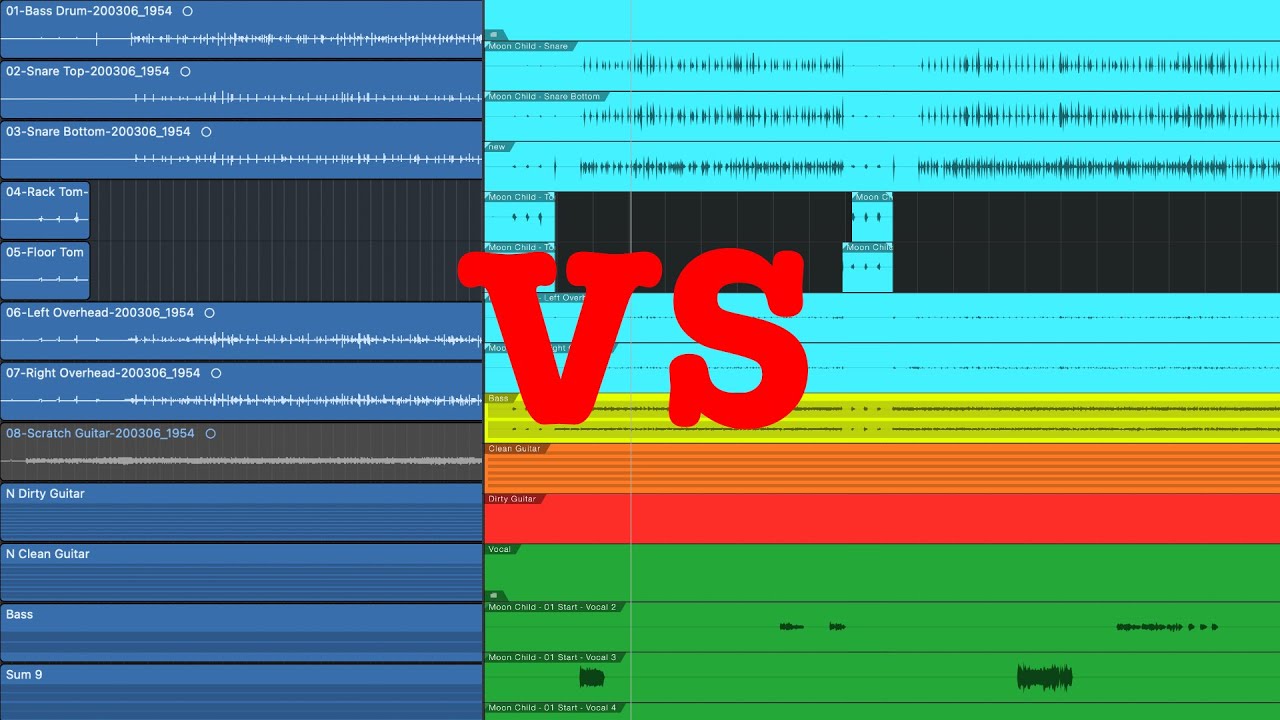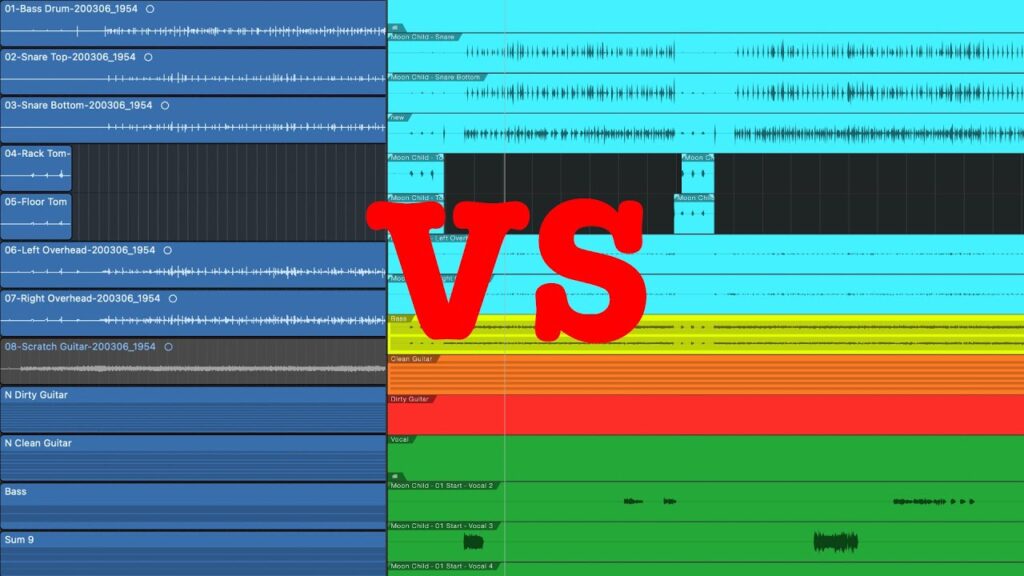
Logic Pro X vs. Studio One: A Comprehensive DAW Comparison
Choosing the right Digital Audio Workstation (DAW) is a crucial decision for any musician, producer, or audio engineer. Two of the leading contenders in the DAW market are Logic Pro X and Studio One. Both offer a wide range of features, powerful capabilities, and user-friendly interfaces. However, they also have distinct differences that can make one a better fit for certain users than the other. This article provides a comprehensive comparison of Logic Pro X vs. Studio One, examining their strengths, weaknesses, and key features to help you make an informed decision.
Overview of Logic Pro X
Logic Pro X, developed by Apple, is a professional-grade DAW known for its extensive instrument library, advanced editing tools, and seamless integration with macOS. It’s a popular choice among songwriters, composers, and electronic music producers, thanks to its intuitive workflow and powerful MIDI capabilities. Logic Pro X’s single purchase price makes it an attractive option for those looking to avoid subscription models.
Key Features of Logic Pro X
- Extensive Instrument and Effects Library: Logic Pro X boasts a vast collection of virtual instruments, including synthesizers, samplers, and drum machines, as well as a wide array of effects plugins, such as compressors, EQs, and reverbs.
- Smart Tempo: This feature allows you to automatically match the tempo of different recordings, making it easy to create cohesive and professional-sounding tracks.
- Flex Time and Flex Pitch: These tools provide powerful time-stretching and pitch-correction capabilities, allowing you to manipulate audio with precision.
- Step Sequencer: Logic’s Step Sequencer is great for creating rhythmic patterns and melodies.
- Automation: Comprehensive automation tools enable precise control over parameters like volume, panning, and effects.
- Integration with macOS: Logic Pro X is tightly integrated with the macOS ecosystem, offering seamless performance and compatibility with other Apple products.
Overview of Studio One
Studio One, developed by Presonus, is a modern DAW known for its drag-and-drop workflow, innovative features, and focus on speed and efficiency. It’s a versatile DAW that caters to a wide range of users, from beginners to seasoned professionals. Studio One is available in multiple versions, including a free version (Studio One Prime), an entry-level version (Studio One Artist), and a professional version (Studio One Professional), offering different levels of features and functionality.
Key Features of Studio One
- Drag-and-Drop Workflow: Studio One’s intuitive drag-and-drop interface makes it easy to add instruments, effects, and loops to your projects.
- Chord Track and Harmonic Editing: These features allow you to easily manipulate the chords and harmonies of your songs, making it simple to experiment with different arrangements.
- Arranger Track: The Arranger Track enables you to quickly rearrange sections of your song by simply dragging and dropping them into different positions.
- Project Page: Studio One’s Project Page provides a dedicated environment for mastering and preparing your songs for release.
- Integrated Melodyne: The Professional version of Studio One includes integrated Melodyne Essential, providing advanced pitch-correction capabilities.
- Cross-Platform Compatibility: Studio One is available for both macOS and Windows, making it a flexible choice for users with different operating systems.
Logic Pro X vs. Studio One: A Detailed Comparison
Now, let’s dive into a more detailed comparison of Logic Pro X and Studio One, examining their strengths and weaknesses in various key areas:
User Interface and Workflow
Logic Pro X: Features a more traditional DAW interface, which some users may find familiar and comfortable. However, it can also feel a bit cluttered and overwhelming to new users. The workflow is generally efficient, but it can take some time to learn all the shortcuts and features.
Studio One: Boasts a modern and intuitive drag-and-drop interface that is easy to learn and use. The workflow is fast and efficient, allowing you to quickly create and arrange your songs. Many users find the single-window design of Studio One to be more streamlined than Logic’s multiple windows.
Instruments and Effects
Logic Pro X: Offers a massive library of virtual instruments and effects plugins, covering a wide range of sounds and styles. The quality of these instruments and effects is generally very high, and they can be used to create professional-sounding productions. The included drum machine, Drum Machine Designer, is particularly powerful.
Studio One: Provides a solid selection of virtual instruments and effects plugins, although the library is not as extensive as Logic Pro X’s. The quality of the included instruments and effects is good, and they are well-suited for a variety of genres. The integration of third-party plugins is seamless.
Editing Capabilities
Logic Pro X: Features powerful editing tools, including Flex Time and Flex Pitch, which allow you to manipulate audio with precision. The MIDI editing capabilities are also excellent, making it a great choice for electronic music producers.
Studio One: Offers a comprehensive set of editing tools, including Chord Track and Harmonic Editing, which make it easy to manipulate the chords and harmonies of your songs. The integrated Melodyne Essential provides advanced pitch-correction capabilities.
Mixing and Mastering
Logic Pro X: Provides a robust mixing environment with a wide range of metering and routing options. The included effects plugins are well-suited for mixing and mastering, and the automation capabilities are comprehensive.
Studio One: Offers a streamlined mixing environment with a clear and intuitive interface. The Project Page provides a dedicated environment for mastering and preparing your songs for release. The integrated mastering tools are powerful and easy to use.
Pricing
Logic Pro X: Is available for a one-time purchase price of $199.99. This makes it an attractive option for those looking to avoid subscription models.
Studio One: Is available in multiple versions, including a free version (Studio One Prime), an entry-level version (Studio One Artist), and a professional version (Studio One Professional). The prices for the paid versions vary depending on the features and functionality included. Studio One also offers a subscription service called Presonus Sphere, which provides access to all versions of Studio One, as well as a variety of other plugins and content.
Who Should Choose Logic Pro X?
Logic Pro X is a great choice for:
- Mac users who want a DAW that is tightly integrated with their operating system.
- Songwriters, composers, and electronic music producers who need a vast library of virtual instruments and effects plugins.
- Users who prefer a traditional DAW interface and workflow.
- Those who want to avoid subscription models and prefer a one-time purchase.
Who Should Choose Studio One?
Studio One is a great choice for:
- Users who want a modern and intuitive DAW with a drag-and-drop workflow.
- Musicians and producers who value speed and efficiency.
- Those who need cross-platform compatibility (macOS and Windows).
- Users who want a flexible DAW that can be used for a wide range of genres and styles.
- Those who are interested in a subscription model that provides access to a variety of plugins and content.
Conclusion: Logic Pro X vs. Studio One
Both Logic Pro X and Studio One are powerful and capable DAWs that can be used to create professional-sounding music. The best choice for you will depend on your individual needs and preferences. Consider your budget, your workflow, and the types of music you want to create when making your decision. Weigh the pros and cons of Logic Pro X vs. Studio One carefully. Both are excellent options; understanding their differences is key. Ultimately, the best DAW is the one that you enjoy using and that helps you to be creative.
The debate between Logic Pro X vs. Studio One often comes down to personal preference. Some users swear by the extensive library of Logic Pro X, while others prefer the streamlined workflow of Studio One. Experimenting with both DAWs is highly recommended, if possible. Consider downloading trial versions to get a feel for each program’s interface and feature set. Both Logic Pro X and Studio One offer trial periods.
When comparing Logic Pro X vs. Studio One, think about the long-term. Will the one-time cost of Logic Pro X be more beneficial than a subscription to Studio One? Or will the features offered in the subscription outweigh the initial investment? These are important questions to ask yourself. The choice between Logic Pro X vs. Studio One is a personal one, and there’s no right or wrong answer.
Regardless of whether you choose Logic Pro X or Studio One, remember that the most important thing is to focus on making great music. These tools are designed to help you bring your creative visions to life, so don’t get too caught up in the technical details. Experiment, have fun, and let your creativity flow! Consider exploring online forums and communities dedicated to both Logic Pro X and Studio One. These resources can provide valuable insights and tips from experienced users.
The ongoing Logic Pro X vs. Studio One discussion highlights the diversity of needs within the music production community. What works for one producer may not work for another. It’s all about finding the right fit for your individual style and workflow. Both Logic Pro X and Studio One are continually updated with new features and improvements, so it’s important to stay informed about the latest developments. This will help you make the most of your chosen DAW and stay ahead of the curve.
Ultimately, the Logic Pro X vs. Studio One debate is a healthy one. It encourages developers to innovate and improve their products, which benefits all musicians and producers. So, whether you’re a seasoned pro or just starting out, take the time to explore your options and find the DAW that’s right for you. [See also: Choosing the Right DAW for Your Music Production Needs] [See also: Mastering Techniques for Logic Pro X] [See also: Studio One Mixing Tips and Tricks]