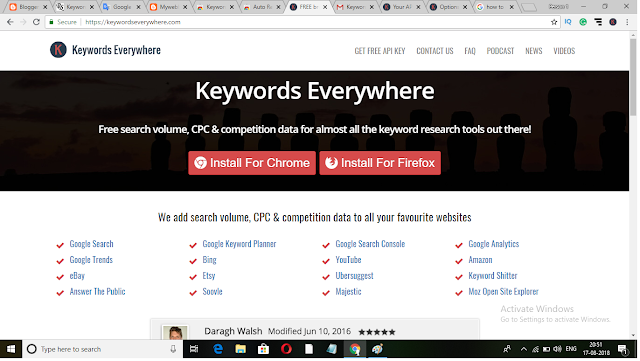
Keywords Everywhere Chrome Extension Download: A Comprehensive Guide
In the ever-evolving landscape of digital marketing, understanding keyword research is paramount. The Keywords Everywhere Chrome extension has long been a favorite tool for marketers, bloggers, and content creators alike. This comprehensive guide will walk you through everything you need to know about the Keywords Everywhere Chrome extension download, its features, benefits, and how to effectively use it to enhance your SEO strategy. Whether you’re a seasoned professional or just starting out, this extension can provide invaluable insights into search trends and keyword data.
What is the Keywords Everywhere Chrome Extension?
The Keywords Everywhere Chrome extension is a powerful SEO tool that provides keyword data directly within your search results. It displays keyword search volume, cost per click (CPC), and competition data on various websites, including Google Search, Google Analytics, Google Search Console, YouTube, Amazon, and more. This instant access to keyword metrics helps users make informed decisions about their content strategy and SEO efforts.
Why Use the Keywords Everywhere Chrome Extension?
Several compelling reasons make the Keywords Everywhere Chrome extension a must-have for anyone involved in digital marketing:
- Real-time Data: Get immediate access to keyword data without switching between different tools.
- Comprehensive Insights: View search volume, CPC, and competition data for keywords across multiple platforms.
- Time-Saving: Streamline your keyword research process and save valuable time.
- Informed Decision-Making: Make data-driven decisions about your content strategy and SEO efforts.
- Ease of Use: The extension is incredibly user-friendly and easy to install.
How to Download and Install the Keywords Everywhere Chrome Extension
The Keywords Everywhere Chrome extension download and installation process is straightforward:
- Open Google Chrome: Ensure you have the Google Chrome browser installed on your computer.
- Visit the Chrome Web Store: Go to the Chrome Web Store (chrome.google.com/webstore).
- Search for Keywords Everywhere: In the search bar, type “Keywords Everywhere” and press Enter.
- Find the Extension: Locate the Keywords Everywhere extension in the search results.
- Click “Add to Chrome”: Click the “Add to Chrome” button.
- Confirm Installation: A pop-up window will appear asking for confirmation. Click “Add extension.”
- Activation: After installation, you may need to activate the extension using an API key. Follow the instructions provided to obtain and enter your API key.
Setting Up the Keywords Everywhere Chrome Extension
Once you’ve completed the Keywords Everywhere Chrome extension download and installation, you’ll want to configure it to suit your needs. Here’s how:
- API Key: As mentioned earlier, you’ll need an API key to activate the extension. You can obtain this from the Keywords Everywhere website.
- Settings: Access the extension settings by clicking on the Keywords Everywhere icon in your Chrome toolbar.
- Customize Data: Adjust the settings to display the data that is most relevant to you, such as search volume, CPC, and competition.
- Regional Settings: Configure the extension to display data for your target region or country.
Using the Keywords Everywhere Chrome Extension
Now that you have the Keywords Everywhere Chrome extension installed and configured, let’s explore how to use it effectively:
Keyword Research on Google Search
When you perform a search on Google, the extension will display keyword data directly beneath the search bar and in the sidebar. This includes:
- Search Volume: The average number of monthly searches for the keyword.
- CPC: The average cost per click for the keyword if you were to run ads on Google.
- Competition: An estimate of the competition for the keyword in paid search.
- Related Keywords: A list of related keywords that you may want to consider.
- People Also Search For: Keywords that people also search for when searching for the primary keyword.
Keyword Research on YouTube
The Keywords Everywhere Chrome extension also works on YouTube, providing keyword data for video titles and descriptions. This can help you optimize your video content for search and attract more viewers. You can see the search volume and competition for keywords related to your video topics.
Keyword Research on Amazon
If you’re selling products on Amazon, the extension can help you identify high-volume, low-competition keywords to use in your product listings. This can improve your product visibility and drive more sales. The Keywords Everywhere Chrome extension provides insights directly on Amazon product pages and search results.
Analyzing Website Traffic
The extension integrates with Google Analytics and Google Search Console, allowing you to view keyword data for your website’s traffic. This can help you understand which keywords are driving the most traffic to your site and identify opportunities for improvement. [See also: Google Analytics Integration Guide]
Alternatives to Keywords Everywhere
While the Keywords Everywhere Chrome extension is a popular choice, several alternatives offer similar functionality:
- Ahrefs: A comprehensive SEO tool with advanced keyword research capabilities.
- SEMrush: Another powerful SEO tool with a wide range of features, including keyword research, competitor analysis, and site auditing.
- Moz Keyword Explorer: A keyword research tool that provides detailed insights into keyword difficulty and opportunity.
- Google Keyword Planner: A free tool from Google that can help you find keywords and estimate search volume.
- Ubersuggest: A user-friendly SEO tool with keyword research, site audit, and competitor analysis features.
Troubleshooting Common Issues
Sometimes, users may encounter issues with the Keywords Everywhere Chrome extension. Here are some common problems and their solutions:
- Extension Not Working: Ensure that the extension is enabled in your Chrome settings. Go to chrome://extensions and make sure the extension is toggled on.
- API Key Issues: Double-check that you have entered the correct API key. If you’re still having trouble, contact Keywords Everywhere support.
- Data Not Displaying: Ensure that the extension settings are configured correctly and that you have selected the data you want to display.
- Conflicting Extensions: Some other Chrome extensions may conflict with Keywords Everywhere. Try disabling other extensions to see if that resolves the issue.
Best Practices for Using Keywords Everywhere
To get the most out of the Keywords Everywhere Chrome extension, consider these best practices:
- Target Relevant Keywords: Focus on keywords that are relevant to your business and target audience.
- Analyze Competition: Assess the competition for your target keywords and identify opportunities to stand out.
- Create High-Quality Content: Use keyword data to inform your content strategy and create high-quality, engaging content that meets the needs of your audience.
- Monitor Performance: Track the performance of your content and SEO efforts using Google Analytics and Google Search Console.
- Stay Updated: Keep up with the latest SEO trends and best practices to ensure that your strategy remains effective.
The Future of Keyword Research
As search engine algorithms continue to evolve, keyword research will remain a critical component of SEO. Tools like the Keywords Everywhere Chrome extension will continue to play a vital role in helping marketers and content creators understand search trends and optimize their content for search. The integration of AI and machine learning into keyword research tools is likely to further enhance their capabilities and provide even more valuable insights.
Conclusion
The Keywords Everywhere Chrome extension download is a simple yet powerful way to enhance your SEO efforts. By providing real-time keyword data directly within your search results, this extension can save you time and help you make more informed decisions about your content strategy. Whether you’re a seasoned marketer or just starting out, the Keywords Everywhere Chrome extension is a valuable tool that can help you achieve your SEO goals. Remember to use the data responsibly and ethically, focusing on creating high-quality content that meets the needs of your audience.
