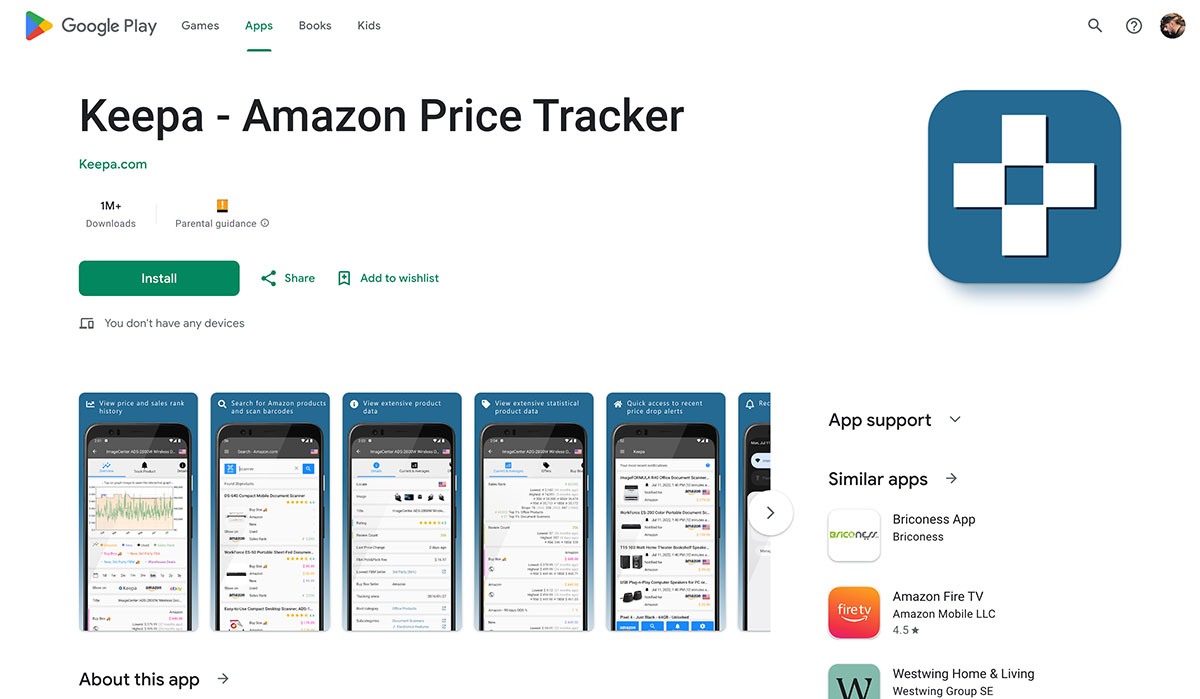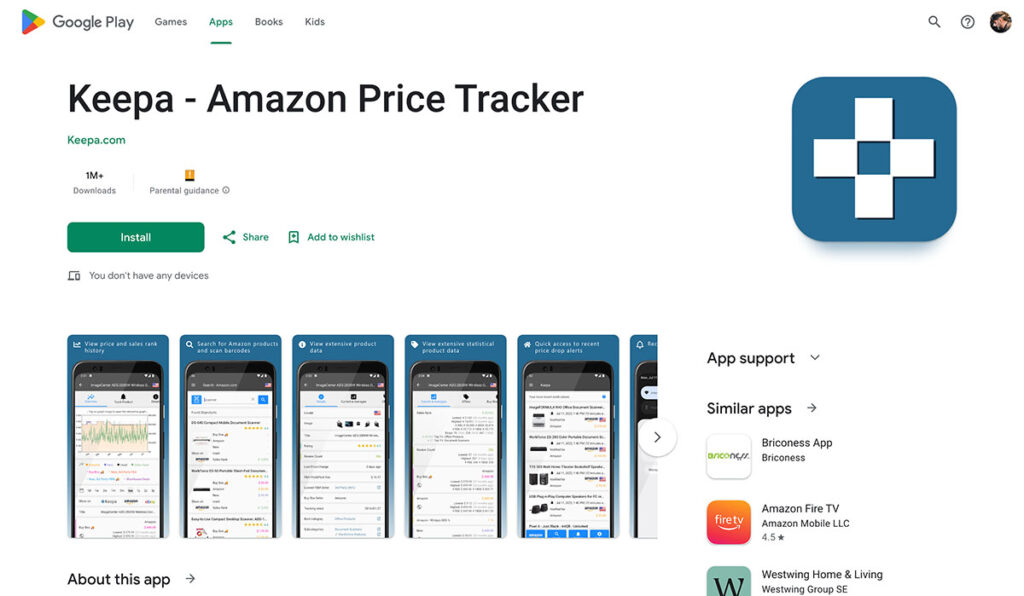
Keepa vs CamelCamelCamel: A Comprehensive Price Tracking Showdown for Amazon Shoppers
For savvy Amazon shoppers, understanding price fluctuations is key to snagging the best deals. Two prominent tools help track these changes: Keepa and CamelCamelCamel. Both services offer price history charts and alerts, but their features, user interfaces, and overall effectiveness differ. This article provides a detailed Keepa vs CamelCamelCamel comparison, helping you decide which price tracker best suits your needs.
What are Keepa and CamelCamelCamel?
Keepa and CamelCamelCamel are price tracking websites and browser extensions that monitor Amazon product prices. They collect historical data, allowing users to visualize price trends and set up alerts for desired price drops. This information empowers shoppers to make informed purchasing decisions and avoid overpaying.
Both tools primarily focus on Amazon, but Keepa extends its tracking to other regions and retailers. Understanding the nuances of each tool is crucial for maximizing savings on your online purchases.
Key Features and Functionality
Price History Tracking
Both Keepa and CamelCamelCamel excel at tracking price history. They display historical price data in easy-to-understand charts. This allows you to see how prices have changed over time, identify patterns, and estimate future price movements. The more detailed the data, the better equipped you are to make an informed purchase.
Price Drop Alerts
A crucial feature for any price tracker is the ability to set up alerts. Both Keepa and CamelCamelCamel allow users to receive email or browser notifications when a product’s price drops below a specified threshold. This ensures you never miss a deal on items you’re interested in. Setting accurate thresholds for your alerts is key to avoiding notification overload while still capturing the best discounts.
Browser Extensions
Both platforms offer browser extensions that integrate seamlessly with Amazon product pages. These extensions display price history charts directly on the product page, eliminating the need to navigate to a separate website. This integration streamlines the price tracking process and provides instant access to crucial information.
Keepa: A Detailed Overview
User Interface and Design
Keepa’s user interface is generally considered more modern and feature-rich than CamelCamelCamel. The charts are interactive and customizable, allowing users to zoom in on specific time periods and view different price types (Amazon, third-party, etc.).
Data Coverage
Keepa boasts wider data coverage than CamelCamelCamel. It tracks prices across multiple Amazon regions (US, UK, DE, JP, etc.) and even supports tracking prices on some non-Amazon retailers. This expanded coverage makes Keepa a more versatile tool for international shoppers.
Advanced Features
Keepa offers several advanced features not found in CamelCamelCamel, including:
- Deal Finder: A tool that helps users find products with significant price drops.
- Price Watch: Allows users to track prices for entire categories or search terms.
- Data Export: Enables users to export historical price data for further analysis.
These advanced features cater to power users who want to delve deeper into price tracking and analysis. [See also: Amazon Price Tracking Strategies]
Pricing
Keepa offers a free version with basic functionality. However, to unlock all features, including detailed price history and advanced filtering, a premium subscription is required. The subscription cost is a one-time payment, making it an attractive option for long-term users.
CamelCamelCamel: A Detailed Overview
User Interface and Design
CamelCamelCamel’s user interface is simpler and more straightforward than Keepa’s. While it lacks some of the advanced customization options, its simplicity makes it easy to use for beginners. The charts are clear and concise, displaying essential price information without overwhelming the user.
Data Coverage
CamelCamelCamel primarily focuses on Amazon US, with limited support for other Amazon regions. While its data coverage is narrower than Keepa, it still provides valuable price tracking information for Amazon US shoppers.
Advanced Features
CamelCamelCamel offers fewer advanced features compared to Keepa. Its primary focus is on providing basic price tracking and alerting functionality. However, it does offer a browser extension and email alerts, which are essential for effective price monitoring.
Pricing
CamelCamelCamel is entirely free to use. It relies on affiliate links to generate revenue, meaning users can access all features without paying a subscription fee. This makes it an attractive option for budget-conscious shoppers.
Keepa vs CamelCamelCamel: A Side-by-Side Comparison
| Feature | Keepa | CamelCamelCamel |
|---|---|---|
| User Interface | Modern and customizable | Simple and straightforward |
| Data Coverage | Multiple Amazon regions and some other retailers | Primarily Amazon US |
| Advanced Features | Deal Finder, Price Watch, Data Export | Limited advanced features |
| Pricing | Free version with limited features; premium subscription required for full access | Completely free |
Choosing the Right Price Tracker
The best price tracker for you depends on your individual needs and preferences. If you’re an international shopper who needs comprehensive data coverage and advanced features, Keepa is the better choice. Its wider range of supported regions and tools like the Deal Finder make it a powerful option.
However, if you primarily shop on Amazon US and prefer a simple, free tool, CamelCamelCamel is a solid option. Its straightforward interface and reliable price tracking make it easy to use for beginners. Understanding your shopping habits and desired features is key to making the right decision in the Keepa vs CamelCamelCamel debate.
Real-World Examples
Let’s look at some real-world examples. Imagine you’re tracking a popular gaming console. Using Keepa, you can see price fluctuations across different Amazon regions, identifying the best deal available globally. You can also use the Deal Finder to discover similar consoles with significant price drops.
On the other hand, if you’re tracking a specific book on Amazon US, CamelCamelCamel provides a clear and concise price history chart. You can easily set up email alerts to be notified when the price drops below your desired threshold. [See also: Maximizing Savings on Amazon]
Tips for Effective Price Tracking
To maximize the effectiveness of your price tracking efforts, consider these tips:
- Set realistic price alerts: Avoid setting alerts too low, as you may never receive a notification.
- Monitor price trends: Analyze price history charts to identify patterns and predict future price movements.
- Consider third-party sellers: Be aware of the pricing and reliability of third-party sellers on Amazon.
- Use browser extensions: Integrate price tracking directly into your Amazon browsing experience.
Conclusion: Keepa vs CamelCamelCamel – Which Reigns Supreme?
In the battle of Keepa vs CamelCamelCamel, there’s no clear winner. Both tools offer valuable price tracking functionality, but their strengths lie in different areas. Keepa excels in data coverage and advanced features, while CamelCamelCamel prioritizes simplicity and accessibility. Ultimately, the best choice depends on your individual needs and shopping habits. By understanding the nuances of each tool, you can make informed purchasing decisions and save money on your Amazon purchases. Whether you choose Keepa or CamelCamelCamel, remember that informed shopping is smart shopping. Use these tools to your advantage and become a savvy Amazon shopper.