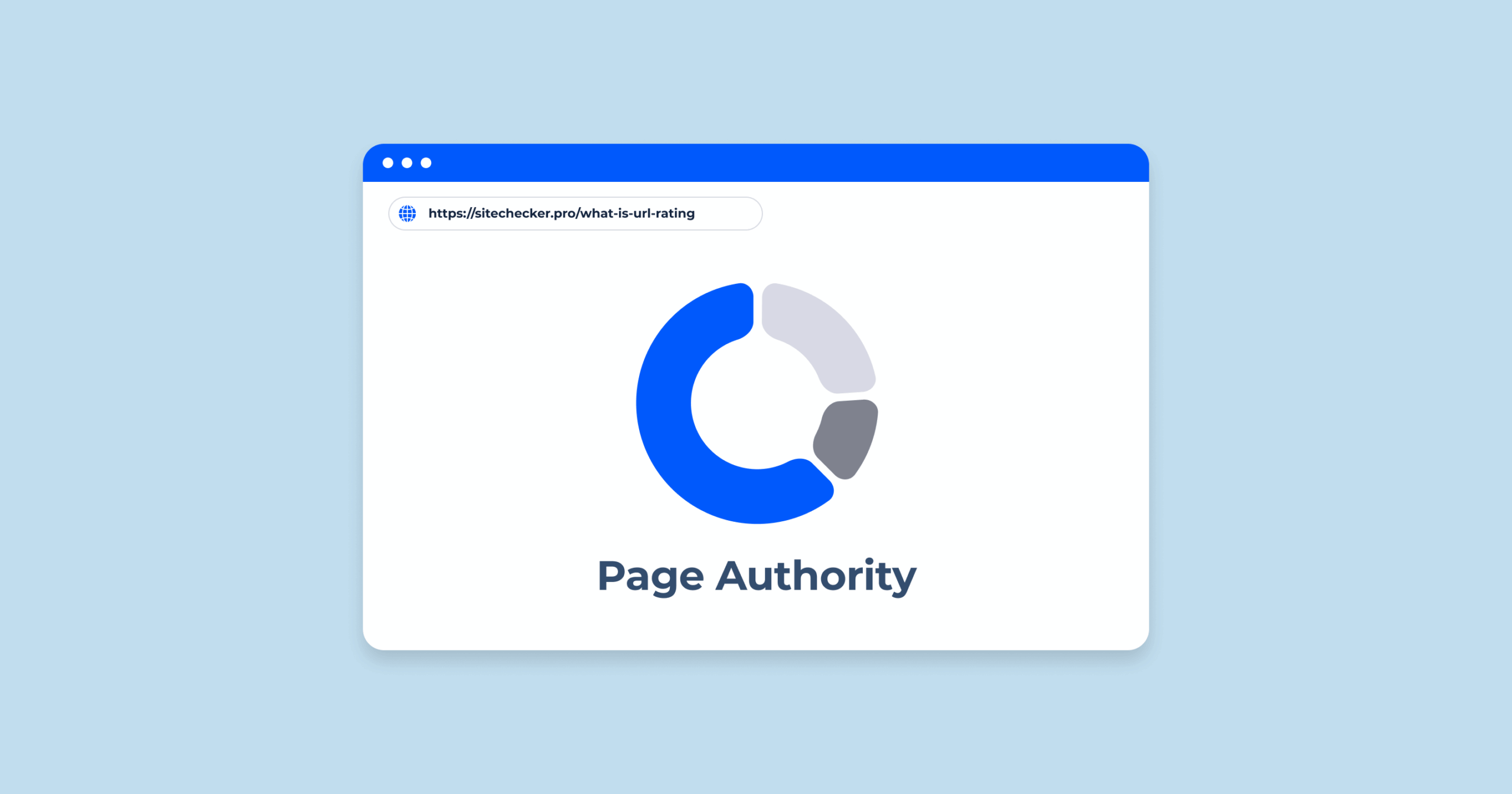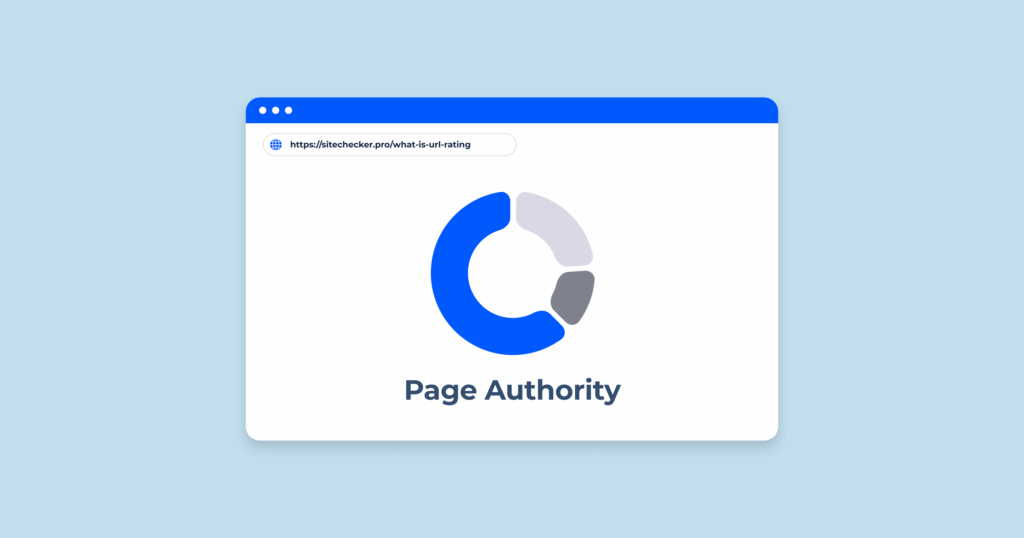
How to Check URL HTTP Status in Moz: A Comprehensive Guide
Understanding and monitoring the HTTP status codes of your URLs is crucial for maintaining a healthy website and ensuring a positive user experience. Whether you’re a seasoned SEO professional or just starting out, knowing how to check URL HTTP status in Moz can significantly improve your website’s performance and search engine rankings. This guide will walk you through the process, explaining why it matters and how to effectively use Moz tools to achieve your goals.
HTTP status codes are three-digit numbers that indicate the outcome of an HTTP request. They provide valuable information about whether a request was successful, redirected, or encountered an error. Ignoring these status codes can lead to broken links, lost traffic, and ultimately, a decline in your website’s visibility. Moz offers several ways to check URL HTTP status, allowing you to identify and fix issues promptly. This guide will cover the most effective methods and best practices.
Why Checking URL HTTP Status Matters
The HTTP status code returned by a server when a user (or a search engine bot) tries to access a URL provides critical insight into the health and accessibility of that page. Different codes signify different outcomes, and understanding them is essential for effective SEO and website maintenance.
- User Experience: Imagine clicking a link and landing on an error page. This frustrates users and can lead them to leave your site. Monitoring HTTP status codes helps ensure a seamless user experience.
- SEO Impact: Search engines like Google use HTTP status codes to understand how to crawl and index your site. Errors can prevent your pages from being indexed, impacting your search rankings.
- Link Equity: Broken links (resulting in 4xx or 5xx errors) can waste valuable link equity, reducing the authority and ranking potential of your website.
- Website Health: Regularly checking the HTTP status of your URLs helps identify and fix issues before they become major problems.
Therefore, routinely performing a check URL HTTP status is not just a good practice; it’s a necessity for any website aiming for optimal performance and visibility.
Using Moz to Check URL HTTP Status
Moz offers several tools and features that allow you to check URL HTTP status efficiently. Here’s a breakdown of the most common methods:
Moz Pro Site Crawl
Moz Pro’s Site Crawl is a powerful tool that automatically crawls your entire website and identifies various SEO issues, including HTTP status code errors. It’s one of the most comprehensive ways to check URL HTTP status in Moz.
- Setting Up a Crawl: First, you need to set up a project in Moz Pro and initiate a site crawl. This involves entering your website’s URL and configuring the crawl settings.
- Analyzing the Results: Once the crawl is complete, Moz Pro presents a detailed report highlighting various SEO issues, including HTTP status code errors.
- Identifying Errors: The report will categorize URLs by their HTTP status codes, allowing you to quickly identify 4xx (client errors), 5xx (server errors), and redirects (3xx codes).
- Prioritizing Fixes: Focus on fixing 404 errors (page not found) and 500 errors (server errors) first, as these directly impact user experience and SEO.
By regularly using Moz Pro’s Site Crawl to check URL HTTP status, you can proactively identify and address potential issues before they harm your website’s performance. [See also: Improving Your Website’s Crawlability]
MozBar
MozBar, Moz’s free browser extension, provides instant access to key SEO metrics for any webpage, including the HTTP status code. While not a comprehensive solution for crawling an entire site, it’s a quick and easy way to check URL HTTP status for individual pages.
- Installing MozBar: Download and install the MozBar extension for your Chrome or Firefox browser.
- Navigating to the Page: Visit the URL you want to check.
- Checking the Status Code: Activate MozBar, and it will display the HTTP status code in the toolbar.
MozBar is particularly useful for quickly verifying the HTTP status of individual pages or links you encounter while browsing. It’s a valuable tool for spot-checking and troubleshooting. This makes it easy to check URL HTTP status on the fly.
Moz API
For more advanced users, Moz offers an API (Application Programming Interface) that allows you to programmatically check URL HTTP status. This is particularly useful for large websites or those requiring automated monitoring.
- Accessing the API: You’ll need a Moz API subscription to access this feature.
- Using the API: The API allows you to send requests to Moz’s servers and retrieve HTTP status codes for a list of URLs.
- Automating the Process: You can integrate the API into your own scripts or applications to automate the process of checking HTTP status codes.
The Moz API provides the most flexibility and control for check URL HTTP status, allowing you to tailor the process to your specific needs. [See also: Automating SEO Tasks with Moz API]
Understanding Common HTTP Status Codes
Knowing what different HTTP status codes mean is crucial for interpreting the results of your check URL HTTP status efforts. Here’s a brief overview of the most common codes:
- 200 OK: The request was successful. This is the ideal status code.
- 301 Moved Permanently: The URL has been permanently redirected to a new location. Search engines will typically pass link equity to the new URL.
- 302 Found (Moved Temporarily): The URL has been temporarily redirected to a new location. Link equity may not be passed to the new URL. Use 301 redirects for permanent changes.
- 404 Not Found: The requested URL does not exist on the server. This is a common error that should be fixed promptly.
- 500 Internal Server Error: A generic error indicating that something went wrong on the server. This requires investigation by the server administrator.
By understanding these codes, you can effectively diagnose and address issues identified when you check URL HTTP status.
Best Practices for Checking URL HTTP Status
To make the most of your efforts to check URL HTTP status, consider these best practices:
- Regular Monitoring: Schedule regular checks of your website’s HTTP status codes, ideally weekly or monthly, to catch issues early.
- Prioritize Errors: Focus on fixing 4xx and 5xx errors first, as these have the most significant impact on user experience and SEO.
- Implement Redirects: Use 301 redirects to permanently redirect old URLs to new ones, preserving link equity and user experience.
- Monitor External Links: Regularly check URL HTTP status for external links on your site to ensure they are still valid and pointing to relevant content.
- Use Multiple Tools: Combine Moz Pro’s Site Crawl with MozBar and other tools for a comprehensive approach to monitoring HTTP status codes.
Troubleshooting Common HTTP Status Code Issues
Even with regular monitoring, you may encounter issues when you check URL HTTP status. Here are some common problems and how to address them:
- 404 Errors: If you find 404 errors, determine if the page was intentionally removed. If so, implement a 301 redirect to a relevant page. If the page should exist, investigate why it’s returning a 404 error.
- 500 Errors: 500 errors indicate a server-side problem. Check your server logs to identify the cause and work with your hosting provider to resolve the issue.
- Redirect Chains: Avoid redirect chains (multiple redirects in a row), as they can slow down page load times and confuse search engines. Simplify the redirects to point directly to the final destination.
Beyond Moz: Other Tools for Checking URL HTTP Status
While Moz provides excellent tools for check URL HTTP status, it’s also helpful to be aware of other options:
- Online HTTP Status Checkers: Numerous free online tools allow you to quickly check the HTTP status of a single URL.
- Screaming Frog SEO Spider: A powerful desktop crawler that can identify HTTP status code errors and other SEO issues.
- Google Search Console: Google Search Console reports on crawl errors and other issues that affect your site’s visibility in Google Search.
Using a combination of tools can provide a more comprehensive view of your website’s HTTP status codes and overall health. Remember to check URL HTTP status regularly using the methods that best suit your needs.
Conclusion
Regularly checking the HTTP status of your URLs is essential for maintaining a healthy website, ensuring a positive user experience, and optimizing your SEO performance. By utilizing Moz’s tools, understanding common HTTP status codes, and following best practices, you can proactively identify and address potential issues before they harm your website. Make it a habit to check URL HTTP status in Moz and other tools to keep your site running smoothly and ranking high in search results. Ignoring these codes can have significant negative consequences, so prioritize this task as part of your regular website maintenance routine. Don’t underestimate the power of a simple check URL HTTP status; it can make a world of difference.