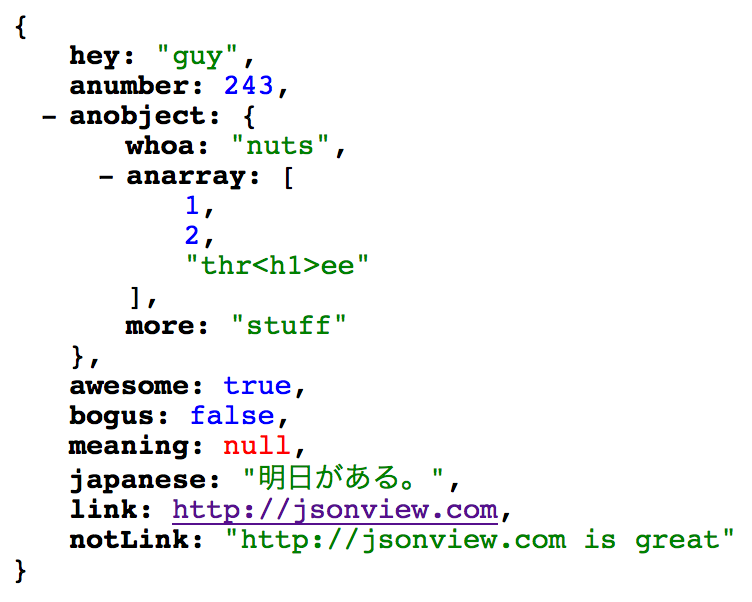
Effortless JSON Viewing: A Deep Dive into Chrome Extensions
In today’s data-driven world, JSON (JavaScript Object Notation) has become a ubiquitous format for data interchange. From APIs powering web applications to configuration files defining software behavior, JSON is everywhere. However, raw JSON can be notoriously difficult to read and understand. This is where JSON view Chrome extensions come to the rescue, offering a streamlined and intuitive way to visualize and interact with JSON data directly within your browser.
This article will explore the world of JSON view Chrome extensions, delving into their benefits, features, popular options, and how to choose the right one for your needs. We’ll also cover some advanced usage tips and tricks to maximize your productivity when working with JSON data.
Why Use a JSON View Chrome Extension?
The primary reason to use a JSON view Chrome extension is to improve readability and comprehension of JSON data. Without an extension, JSON is typically displayed as a long, unformatted string of text, making it challenging to identify key-value pairs, nested structures, and potential errors. A good JSON view Chrome extension addresses these issues by providing:
- Syntax Highlighting: Different data types (strings, numbers, booleans, nulls) are displayed in different colors, making it easier to distinguish between them.
- Collapsible Trees: Nested JSON objects and arrays can be collapsed and expanded, allowing you to focus on specific sections of the data.
- Formatting and Indentation: The JSON data is automatically formatted with proper indentation, improving readability and visual structure.
- Error Detection: Many extensions can detect and highlight syntax errors in the JSON data, helping you quickly identify and fix problems.
- Search Functionality: Quickly find specific keys or values within the JSON data.
Beyond readability, JSON view Chrome extensions can also enhance your productivity by providing additional features such as:
- Data Validation: Some extensions can validate JSON data against a schema, ensuring that it conforms to a specific structure and data types.
- Copy and Paste: Easily copy formatted JSON data to the clipboard.
- Customization: Adjust the appearance and behavior of the extension to suit your preferences.
Popular JSON View Chrome Extensions
The Chrome Web Store offers a plethora of JSON view Chrome extensions, each with its own unique features and strengths. Here are some of the most popular and highly-rated options:
JSONView
JSONView is one of the oldest and most widely used JSON view Chrome extensions. It automatically formats and highlights JSON data in your browser, making it easy to read and understand. JSONView supports collapsible trees, syntax highlighting, and error detection. It’s a simple, reliable, and effective solution for basic JSON viewing needs.
JSON Formatter
JSON Formatter is another popular extension that provides similar functionality to JSONView. It offers syntax highlighting, collapsible trees, and automatic formatting. JSON Formatter also includes a search feature that allows you to quickly find specific keys or values within the JSON data. A key feature is the ability to customize the appearance and behavior of the extension.
JSON Viewer
JSON Viewer is a more advanced JSON view Chrome extension that offers a wider range of features. In addition to syntax highlighting, collapsible trees, and formatting, JSON Viewer also includes a JSON editor, allowing you to modify JSON data directly within the browser. It also supports JSON schema validation and data transformation.
Pretty JSON
Pretty JSON is a lightweight and efficient JSON view Chrome extension designed for speed and performance. It provides syntax highlighting, collapsible trees, and automatic formatting with minimal overhead. Pretty JSON is a good choice for users who need a fast and responsive extension for viewing large JSON files.
Awesome JSON Viewer
Awesome JSON Viewer provides a clean and modern interface for viewing JSON data. It supports syntax highlighting, collapsible trees, and automatic formatting. It also includes features like JSONPath support for querying JSON documents, and the ability to export JSON data to various formats. [See also: Understanding JSONPath and its Applications]
Choosing the Right JSON View Chrome Extension
With so many JSON view Chrome extensions available, choosing the right one can be a challenge. Here are some factors to consider when making your decision:
- Features: Consider the features that are most important to you. Do you need syntax highlighting, collapsible trees, error detection, a JSON editor, or JSON schema validation?
- Performance: If you frequently work with large JSON files, choose an extension that is known for its speed and performance.
- Customization: Do you want to be able to customize the appearance and behavior of the extension?
- User Interface: Choose an extension with a user interface that you find easy to use and understand.
- Reviews and Ratings: Check the reviews and ratings of different extensions to see what other users have to say.
It’s also a good idea to try out a few different extensions before making a final decision. Most JSON view Chrome extensions are free to use, so you can easily experiment with different options to find the one that best suits your needs.
Advanced Usage Tips and Tricks
Once you’ve chosen a JSON view Chrome extension, here are some advanced usage tips and tricks to help you get the most out of it:
- Keyboard Shortcuts: Many extensions offer keyboard shortcuts for common tasks such as collapsing and expanding nodes, searching, and copying data. Learning these shortcuts can significantly speed up your workflow.
- Custom Themes: Some extensions allow you to customize the color scheme and appearance of the JSON viewer. This can be useful for improving readability or matching the extension to your preferred development environment.
- JSON Schema Validation: If you’re working with JSON data that is expected to conform to a specific schema, use the extension’s JSON schema validation feature to ensure that the data is valid. [See also: Introduction to JSON Schema]
- JSONPath Queries: Some extensions support JSONPath, a query language for JSON data. This allows you to extract specific data from the JSON document using a path-like syntax.
- Integration with Developer Tools: Most JSON view Chrome extensions seamlessly integrate with the Chrome Developer Tools, allowing you to view and inspect JSON data directly within the browser’s debugging environment.
Security Considerations
While JSON view Chrome extensions are generally safe to use, it’s important to be aware of potential security risks. Some extensions may request access to your browsing history or other sensitive data. It’s always a good idea to carefully review the permissions requested by an extension before installing it. Also, be wary of extensions from unknown or untrusted sources.
To minimize security risks, consider the following:
- Install extensions only from the Chrome Web Store. This helps ensure that the extension has been reviewed by Google for security vulnerabilities.
- Read the extension’s permissions carefully. Make sure you understand what data the extension is requesting access to.
- Keep your extensions up to date. Updates often include security fixes.
- Be wary of extensions from unknown or untrusted sources.
Conclusion
JSON view Chrome extensions are invaluable tools for anyone who works with JSON data on a regular basis. They significantly improve readability, enhance productivity, and help you quickly identify and fix errors. By choosing the right extension and utilizing its advanced features, you can streamline your workflow and become more efficient at working with JSON data. From simple formatting to advanced schema validation, there’s a JSON view Chrome extension to suit every need. Take the time to explore the available options and find the one that works best for you. Using a JSON view Chrome extension will dramatically improve your experience when working with APIs and other data-driven applications. The ability to quickly visualize and understand JSON is a critical skill in modern web development, and these extensions are powerful tools to help you achieve that. Make sure you evaluate your specific needs before settling on a particular JSON view Chrome extension. Remember to check for updates to your JSON view Chrome extension regularly to ensure you have the latest features and security patches. A well-chosen JSON view Chrome extension can save you time and frustration when debugging and working with APIs. So, embrace the power of a good JSON view Chrome extension and unlock the full potential of your JSON data. Start exploring your options today and find the perfect JSON view Chrome extension for your workflow.
