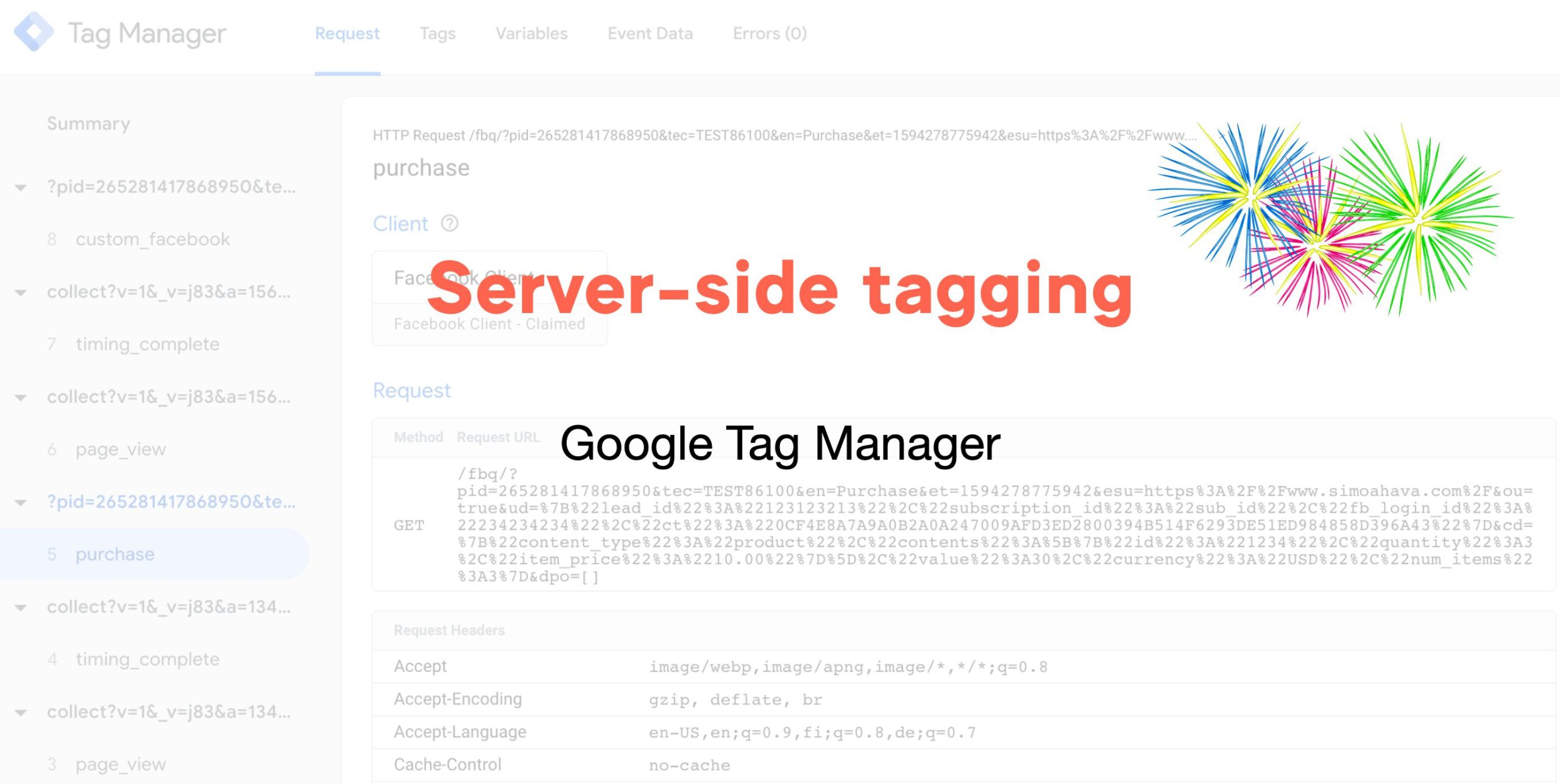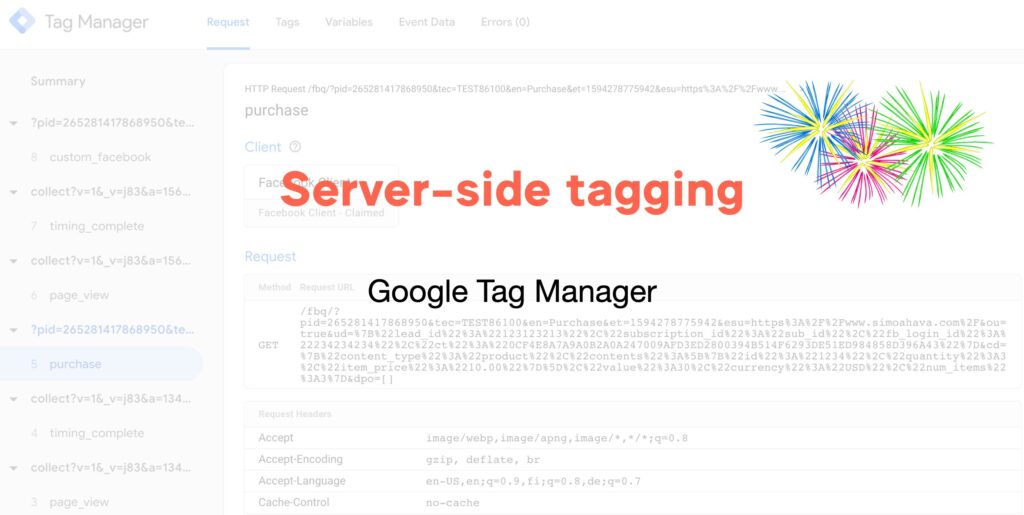
Demystifying Server Tags: A Comprehensive Guide for Web Developers
In the dynamic landscape of web development, efficiency and maintainability are paramount. Server tags, often overlooked, play a crucial role in achieving these goals. This comprehensive guide delves into the world of server tags, exploring their purpose, functionality, implementation, and best practices. Whether you’re a seasoned developer or just starting your web development journey, understanding server tags is essential for building robust and scalable web applications. We’ll examine various aspects, including their syntax, usage within different server-side languages, and their impact on performance and security. The aim is to provide a clear and concise understanding of server tags, enabling you to leverage their power effectively.
What are Server Tags?
Server tags are special directives or markers embedded within web pages that instruct the web server to perform specific actions before sending the page to the client’s browser. These actions can include retrieving data from a database, processing user input, dynamically generating content, or including other files. Unlike client-side scripts (e.g., JavaScript), server tags are executed on the server, ensuring that sensitive data and logic remain protected from direct client access.
Think of server tags as instructions written in a language the server understands. When a web server encounters a server tag, it interprets the instruction and executes the corresponding code. The result of this execution is then inserted into the HTML document before it’s sent to the user’s browser. This dynamic content generation is a key feature of modern web applications.
How Server Tags Work
The process of using server tags involves several steps:
- Request: A user requests a web page from the server.
- Parsing: The server parses the requested page, looking for server tags.
- Execution: When a server tag is found, the server executes the code associated with it. This might involve fetching data, performing calculations, or including other files.
- Content Generation: The result of the execution is then inserted into the HTML document, replacing the server tag.
- Response: The server sends the modified HTML document to the user’s browser.
- Rendering: The browser renders the received HTML, displaying the dynamic content to the user.
Examples of Server Tags in Different Languages
The syntax for server tags varies depending on the server-side language being used. Here are some common examples:
PHP
PHP uses “ tags to enclose server-side code. For example:
<p>Today's date is: <?php echo date("Y-m-d"); ?></p>This server tag instructs the server to execute the `date()` function and insert the current date into the HTML document.
ASP.NET
ASP.NET uses “ tags for inline expressions and “ for rendering output. For example:
<p>The current time is: <%= DateTime.Now.ToString() %></p>This server tag retrieves the current date and time from the server and inserts it into the HTML.
JSP (JavaServer Pages)
JSP uses “ tags for scriptlets and “ for expressions, similar to ASP.NET. For example:
<p>Welcome, <%= request.getParameter("username") %>!</p>This server tag retrieves the value of the `username` parameter from the request and displays it on the page.
Benefits of Using Server Tags
- Dynamic Content Generation: Server tags allow you to create web pages that adapt to user input, database content, and other dynamic factors.
- Code Reusability: You can create reusable code blocks (e.g., functions, templates) and include them in multiple pages using server tags.
- Security: By executing code on the server, you can protect sensitive data and logic from direct client access.
- Improved Performance: Server tags can be used to optimize web page loading times by pre-processing data and generating HTML on the server.
- Maintainability: Server tags can improve code organization and maintainability by separating presentation logic from business logic.
Best Practices for Using Server Tags
To ensure that your use of server tags is efficient, secure, and maintainable, consider the following best practices:
- Sanitize User Input: Always sanitize user input before using it in server tags to prevent security vulnerabilities like cross-site scripting (XSS).
- Use Templates: Employ templating engines to separate presentation logic from business logic, making your code more readable and maintainable.
- Cache Data: Cache frequently accessed data to reduce the load on your database and improve performance.
- Minimize Server-Side Processing: Avoid performing computationally intensive tasks within server tags, as this can slow down page loading times. Consider using background processes or asynchronous tasks for such operations.
- Secure Configuration: Ensure that server configurations are secure to prevent unauthorized access and modification of server tags and associated code.
- Error Handling: Implement robust error handling to gracefully handle unexpected errors within server tags. Provide informative error messages to users and log errors for debugging purposes.
- Regular Security Audits: Conduct regular security audits to identify and address potential vulnerabilities related to server tags and server-side code.
Security Considerations
Server tags, while powerful, can introduce security vulnerabilities if not used carefully. A common vulnerability is cross-site scripting (XSS), where malicious code is injected into a web page through unsanitized user input. To mitigate this risk, always sanitize user input before using it within server tags. This involves removing or escaping any characters that could be interpreted as code. Another important security consideration is the principle of least privilege. Ensure that the server-side code executed by server tags only has the necessary permissions to perform its intended tasks. Avoid granting excessive permissions that could be exploited by attackers.
Performance Optimization
The performance impact of server tags can be significant, especially for complex web applications. To optimize performance, consider the following strategies:
- Caching: Implement caching mechanisms to store frequently accessed data and reduce the need to repeatedly execute server tags.
- Code Optimization: Optimize the code within server tags to minimize execution time. Use efficient algorithms and data structures, and avoid unnecessary computations.
- Database Optimization: Optimize database queries to reduce the time it takes to retrieve data. Use indexes, prepared statements, and connection pooling to improve database performance.
- Load Balancing: Distribute the load across multiple servers to prevent any single server from becoming overloaded.
Server Tags vs. Client-Side Scripting
While both server tags and client-side scripting (e.g., JavaScript) can be used to generate dynamic content, they have distinct advantages and disadvantages. Server tags are executed on the server, providing better security and control over sensitive data. However, they can slow down page loading times if not optimized properly. Client-side scripting, on the other hand, is executed in the user’s browser, providing a more responsive user experience. However, it can be vulnerable to security threats and may not be suitable for handling sensitive data.
The choice between server tags and client-side scripting depends on the specific requirements of the web application. For tasks that require secure handling of sensitive data or complex server-side logic, server tags are the preferred choice. For tasks that require a highly responsive user interface or simple client-side manipulations, client-side scripting may be more appropriate. In many cases, a combination of both techniques is used to achieve the best results.
The Future of Server Tags
As web development continues to evolve, server tags are likely to remain an important tool for building dynamic and scalable web applications. However, new technologies and approaches are emerging that may eventually replace or augment server tags. For example, serverless computing and edge computing are gaining popularity, allowing developers to execute code closer to the user and reduce the load on traditional web servers. These technologies may provide alternative ways to generate dynamic content and handle server-side logic.
Despite these advancements, server tags are likely to remain relevant for many years to come. They provide a simple and effective way to generate dynamic content and integrate server-side logic into web pages. By understanding the principles and best practices of using server tags, web developers can build robust, secure, and scalable web applications that meet the evolving needs of their users. As technology continues to evolve, staying informed about the latest trends and best practices is crucial for success in the field of web development. Understanding the interplay between server tags and newer technologies will allow developers to create innovative solutions.
Ultimately, the effective use of server tags hinges on a deep understanding of their capabilities, limitations, and potential security implications. By adhering to best practices and staying informed about the latest advancements in web development, developers can leverage the power of server tags to create compelling and engaging web experiences.
[See also: Web Development Best Practices]
[See also: Securing Your Web Application]
[See also: Optimizing Website Performance]