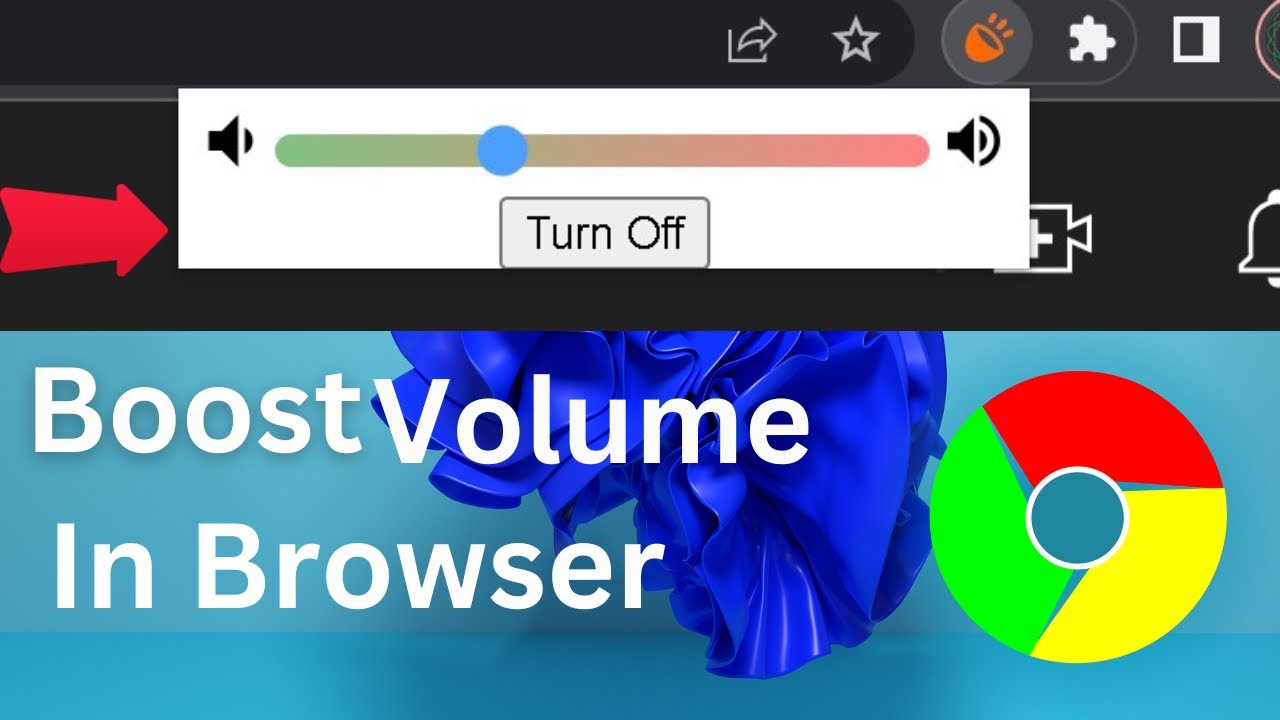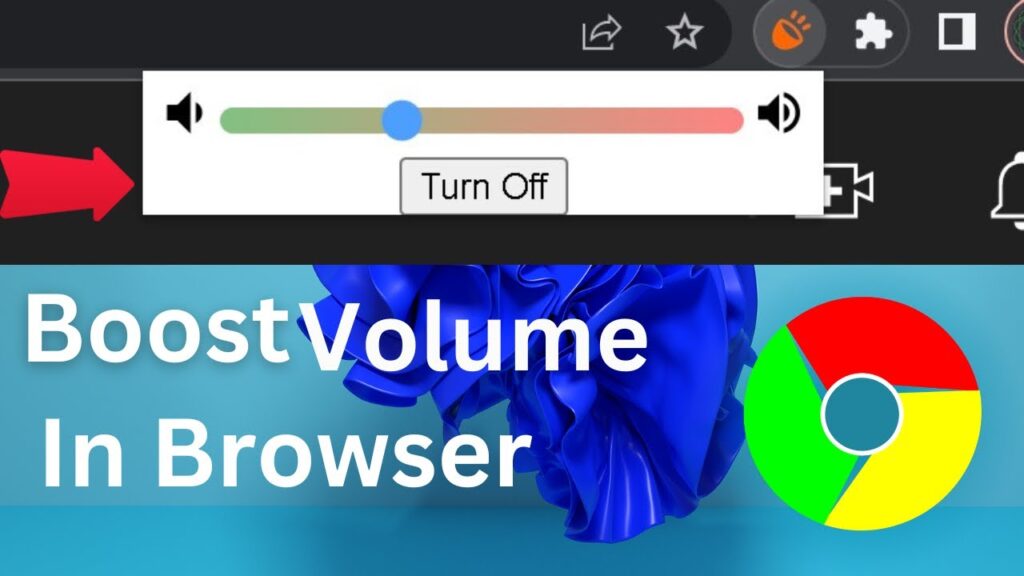
Maximize Your Audio: A Comprehensive Guide to Chrome Volume Boosters
In today’s digital age, audio quality is paramount, whether you’re streaming music, watching videos, or participating in online meetings. However, the default volume settings on your Chrome browser might sometimes fall short, leaving you straining to hear important details. That’s where Chrome volume boosters come in. These handy extensions and tools amplify the audio output beyond the standard limits, allowing you to enjoy a richer and more immersive sound experience. This comprehensive guide explores the world of Chrome volume boosters, delving into their benefits, how they work, and some of the best options available.
Understanding the Need for a Chrome Volume Booster
Why would you need a Chrome volume booster? Several scenarios highlight their utility:
- Low Volume Recordings: Some videos or audio files are inherently recorded at low volume levels. A volume booster can compensate for this deficiency.
- Noisy Environments: In a loud environment, boosting the volume can help you hear the audio clearly without needing headphones.
- Hearing Impairments: Individuals with mild hearing impairments may find a Chrome volume booster beneficial for understanding audio content.
- Subtle Audio Details: For activities like audio editing or gaming, a volume booster can help you pick up on subtle sound cues.
How Chrome Volume Boosters Work
Chrome volume boosters function by manipulating the audio output stream within the browser. They essentially amplify the audio signal beyond the standard 100% level. This is achieved through software algorithms that increase the amplitude of the audio waves. It’s important to note that excessive amplification can lead to distortion, so choosing a reliable and well-designed volume booster is crucial.
Top Chrome Volume Booster Extensions
The Chrome Web Store offers a variety of volume booster extensions. Here are some of the most popular and highly rated options:
Volume Master
Volume Master is one of the most widely used Chrome volume boosters. It allows you to boost the volume up to 600% of the original level. It features a simple and intuitive interface, making it easy to adjust the volume with a slider. Volume Master also offers tab-specific volume control, allowing you to adjust the volume for individual tabs.
Audio Equalizer
While primarily an equalizer, Audio Equalizer also includes a volume booster function. It provides fine-grained control over different frequency bands, allowing you to tailor the sound to your specific preferences. This is particularly useful for correcting imbalances in audio recordings.
Chrome Audio Booster
Chrome Audio Booster is a straightforward volume booster that provides a quick and easy way to increase the volume of any audio playing in your Chrome browser. It typically offers a volume boost range of up to 400%.
Ear Trumpet (Windows)
While not strictly a Chrome extension, Ear Trumpet is a powerful Windows application that offers advanced volume control features, including per-application volume adjustment. This can be particularly useful if you want to control the volume of Chrome independently from other applications.
Considerations When Choosing a Volume Booster
When selecting a Chrome volume booster, consider the following factors:
- Maximum Boost Level: Determine how much amplification you actually need. A 600% boost might be overkill for some users.
- Sound Quality: Read reviews to ensure the volume booster doesn’t introduce excessive distortion or artifacts.
- User Interface: Choose an extension with an intuitive and easy-to-use interface.
- Permissions: Be mindful of the permissions requested by the extension. Only install extensions from reputable developers.
- Compatibility: Ensure the volume booster is compatible with your operating system and Chrome version.
Potential Risks and Precautions
While Chrome volume boosters can be helpful, it’s important to use them responsibly and be aware of potential risks:
- Hearing Damage: Excessive volume levels can damage your hearing over time. Use volume boosters sparingly and avoid prolonged exposure to loud audio.
- Distortion: Over-amplification can lead to audio distortion, making the sound unpleasant and difficult to understand.
- System Resources: Some volume boosters can consume significant system resources, potentially slowing down your browser.
- Security Risks: As with any browser extension, there’s a potential risk of malware or privacy violations. Only install extensions from trusted sources.
Alternatives to Chrome Volume Boosters
If you’re concerned about the potential risks of using a Chrome volume booster, consider these alternatives:
- Adjusting System Volume: Ensure your system volume is set to the maximum level.
- Using External Speakers or Headphones: External audio devices often provide better sound quality and volume levels than built-in speakers.
- Downloading Audio Files: If possible, download the audio file and play it with a dedicated media player that offers advanced volume control features.
- Checking Audio Source Settings: Make sure the audio source (e.g., website, video platform) is configured to output at the highest possible volume.
Troubleshooting Common Issues
Here are some common issues you might encounter when using a Chrome volume booster and how to troubleshoot them:
- No Sound: Ensure the volume booster is enabled and properly configured. Check your system volume settings and make sure the audio output device is selected correctly.
- Distorted Sound: Reduce the amplification level to avoid distortion. Try adjusting the equalizer settings if available.
- Extension Conflicts: Disable other Chrome extensions to see if they’re interfering with the volume booster.
- Browser Issues: Try restarting Chrome or clearing your browser cache and cookies.
The Future of Chrome Audio Enhancement
As technology evolves, we can expect to see even more sophisticated Chrome volume boosters and audio enhancement tools. Future developments might include:
- AI-Powered Audio Processing: Advanced algorithms that automatically adjust the volume and EQ based on the content being played.
- Spatial Audio Support: Volume boosters that can enhance the spatial audio experience for compatible content.
- Integration with Hearing Aids: Seamless integration with hearing aids for personalized audio amplification.
- Improved Security and Privacy: More robust security measures to protect users from malicious extensions.
Conclusion
Chrome volume boosters can be invaluable tools for enhancing your audio experience. By understanding how they work, considering the potential risks, and choosing the right extension for your needs, you can enjoy clearer, louder, and more immersive sound in your Chrome browser. Always prioritize responsible usage and be mindful of your hearing health. Remember to explore alternatives and troubleshoot any issues that may arise. With the right approach, a volume booster can significantly improve your enjoyment of online audio content. The best Chrome volume booster is the one that meets your specific needs and provides a safe and reliable audio enhancement solution. Many free Chrome volume boosters are available, so you can try a few until you find the perfect fit. When selecting a Chrome volume booster, make sure to read reviews and compare features. A good Chrome volume booster should be easy to use and provide a noticeable improvement in audio quality. Look for a Chrome volume booster that offers customizable settings so you can tailor the audio to your preferences. A reliable Chrome volume booster can make a big difference in your online listening experience.
[See also: How to Choose the Best Chrome Extensions for Productivity]
[See also: Troubleshooting Common Chrome Browser Problems]
[See also: The Ultimate Guide to Chrome Browser Security]